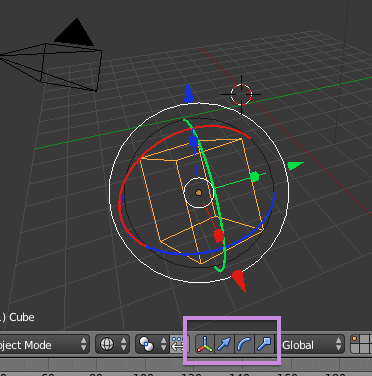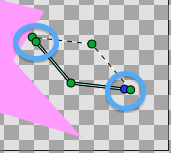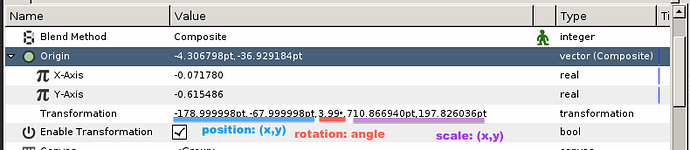So, this is my last report of 2013. To be honest, it’s awesome we got that far. ![]()
Here’s a list of improvements made by Ivan for the past week:
- Now you can manipulate vertices when they attached to the bone. Unfortunately, you can’t do that in animation mode yet. This is planned to be fixed in the future.
- Finished fixing bugs in software renderer. Thus, all interface icons are back in place!
- Re-implemented feature to adjust the origin. Hold the spacebar and drag transformation center to set the origin. Notice the group keeps its position regardless of already applied rotation/scale.
- Transformation widget now always displayed with fixed size, regardless of group scale or zoom.
Watch those changes demonstrated in the single video:
http://youtu.be/9yCLR-broWA
You can try mentioned features by downloading and installing development snapshots - synfig.org/cms/en/download/development
This time the snapshots are not that dangerous to use - we’re pretty much done with the essential internals, so it’s quite unlikely your files get broken/incompatible with the future builds, But you still using those snapshots at your own risk. ![]()
By this moment we got pretty far with the bones feature. To illustrate the work done and the pending tasks, here’s how our bones roadmap looks now:
That’s not all news. Last week we’ve got a nice addition from Djay, which synchronizes selection of keyframes on the Timeline with Keyframes Panel. These changes aren’t merged into the master branch yet, I hope to get look at them this week.
Finally, some words about our fundraising campaign. The time before its deadline is measured by hours now. So, will we will be able to keep our full-time developer working on Synfig in January? We’ll see that soon… ![]()
By-the-way, in the last days of campaign LibreGraphicsWorld published a nice article about us - http://libregraphicsworld.org/blog/entry/crowdfunding-for-sustainability-synfig-project
Check it out and share with your friends - this might help us to get the word out.
That’s all for today. Sorry for a long report and Happy New Year to everyone! ![]()