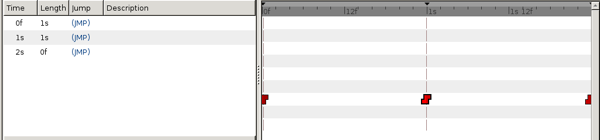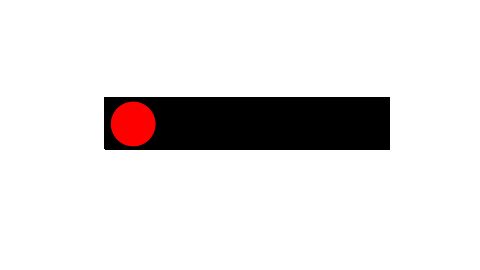powerboook g4 ppc
The tutorial in question: synfig.org/wiki/Doc:Animation_Basics
my rendered gif: imagebin.org/119686
I’ve completed the knight rider animation.
When played in firefox or safari the red circle in the rendered gif only JUMPS instantly to the set position.
I expected it two gradually move from one side to the other.
in addition my keyframes look all weird. They are red boxes instead of green circles.
All the icons in my install are all messed up anyways to it’s probly due to that.
I found the problem.
The interpolation needs to be set to TCB in the tool box when making the key frames
I clicked on the key frames and then clicked on the little carrot next to “remove keyframe” and went into the individual keyframe preferences for each one
then I set them all to
in = TCB
voiala
hoshi411:
I found the problem.
The interpolation needs to be set to TCB in the tool box when making the key frames
I clicked on the key frames and then clicked on the little carrot next to “remove keyframe” and went into the individual keyframe preferences for each one
then I set them all to
in = TCB
voiala
now try with ‘ease in/out’ it will be even more smooth
We’ve got to get the artifacts out of the native gif generation…
Chris
Actually I used magic++ for the render O_O