how can we do a simple Synfig document, having 3 seconds, when a shape (like a circle) only appears between the 1st and 2nd seconds, without transitions, motions, tweens, or anything?
Make its visibility (Amount parameter) to be: 0,1,1,0 at seconds 0,1,2,3 using constant interpolation waypoints.
-G
Ah I finally found the topic. Is there going to be a turtorial for this or does it already exist because I still got some problems with that one ?
What are exactly the problems that you’re having? The above instructions I gave on the post are enough to reproduce the wanted effect.
There are some basic tutorials that covers the first steps of the principle of animation. Maybe you haven’t seen them yet:
synfig.org/Tutorials
Please try to do them and then if you still having problems with an specific task ask here again. We’ll gladly help you on any particular problem you have.
Greetings
-G
I already read the basic tutorials and I think they are quite good because I already made some smaller animation but I dont know how to change the visibility of an object and this post says that I should change the amount parameter. Where is it ? Is it in the parameter windows in which the key frames are defined ?
The 'Amount" parameter is the second parameter shown in the parameters panel. Here is a screenshot of the parameters panel it is detached from the dock window but you can see the parameters of a circle there.
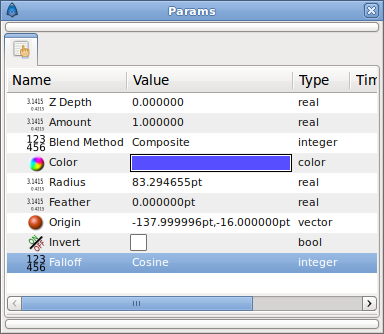
In animation mode, double click the Amount parameter and set it to be 0.0 at the frame where you want it to be not visible. Later set it to be 1.0 when you want it to be visible. Remember to use the correct interpolation (smooth, linear, ease in/out, constant) depending of the effect you want to achieve.
-G
ah ok now I got it. I guess there is an extra topic for interpolation because that the other thing that is hard for me to understand.