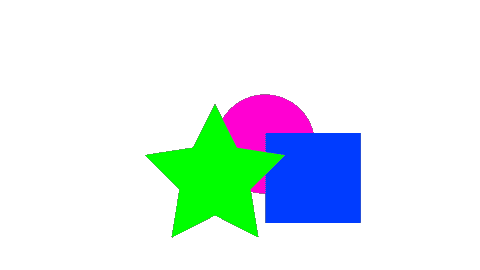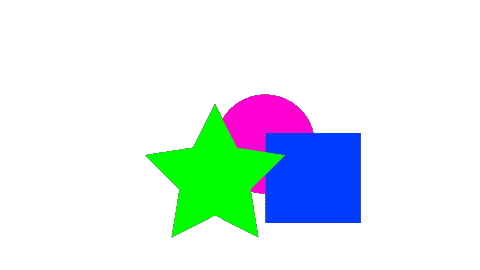There is something unintuitive about keyframes I am finding for myself.
I am still learning and looked at a number of tutorials but something is not clicking.
I have an animation and all I am wanting is a polygon to turn up at around frame 380.
The polygon is under a switch so I am expecting just to set the depth index from -1 to 0 at frame 380 to have it appear, and then it just needs stay visible until the end of the clip.
What would be the best video tutorial that might help here please? A link would be appreciated, thanks.
Keyframes are state of scene, waypoints are parameter values.
If it is just to make appear a layer, just set its Opacity at 0 in the beginning, then at 1 at frame 380 (with waypoint type as constant)
If really you want to use ZDepth, you have to animate a negative value to make it go above the other layers, the effect is given by the type of waypoint.
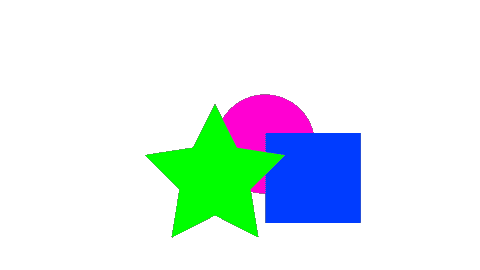
ProgressiveZDepth.sifz (1.7 KB)
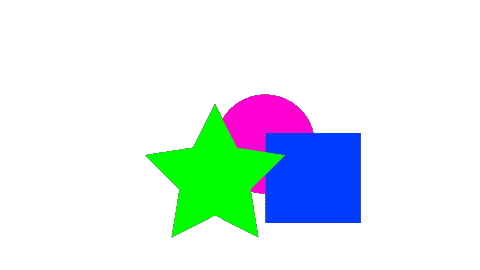
SuddenZDepth.sifz (1.7 KB)
2 Likes
Thanks.
I ended up bumbling into getting it working (First Contact! - YouTube), and that seemed to be around understanding whether the waypoints are seen as where you start from or where you go to.
To get it working, I ended up with a waypoint just before the second finger appeared, that held the depth index at -1 (where we we’re going to), and then set the depth index in another waypoint immediately following the first to 0 (where we’re starting from) - so that didn’t help :(.
At one point also I did have the story switched, when I tried using key frames. That is, two fingers showing then one at the switch point (index behaviour thus being arse about). Understand from follow up reading that key frames are not really for this work etc.
So thankyou very much, I’ll look at the material you sent for sure as I am sure it’ll “click” with a little more playing.