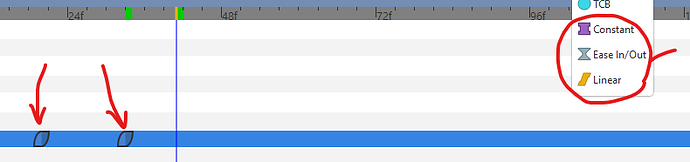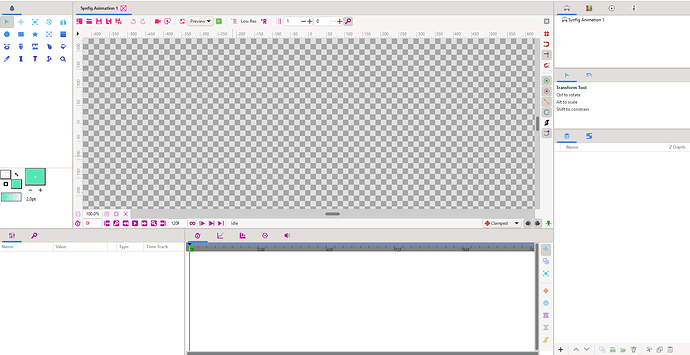I sent two private messages to @BobSynfig but he somehow disappeared @_@. Anyway, that’s not what this post is about. I updated the keyframe icons; however, they show up in the list, but the old icons appear on the timeline. Are there multiple keyframe icons in 2 different locations? But that’s also weird because when I do a search, it doesn’t find these icons anywhere else. Therefore i’m requesting help ![]()
But why you want to change those icons?
They are drawn by code here:
Sorry for being late for answering but I’m a bit busy at the moment to look into the code ![]()
That explains it, I was a bit confused. Thank @rodolforg but if the keyframe icons on the timeline, are drawn by code, doesn’t that mean each time I want to create a new icon, I would have to alter the code? ![]()
I’m creating new icons for a new theme
The icons in question are essentially semantic icons, and I believe their shapes should remain consistent.
Agreed, but this currently for my own purposes, i’m not going to recommend a complete overhaul of those icons
Oh! That’s great then. ![]()
![]()
well I can’t find the code in my copy of Synfig to edit the keyframe icons, but here’s what everything else looks like so far:
In the timetrack, the icons are rendered not by loading a file, by procedurally.
The method WaypointRenderer::render_time_point_to_window(), that I mentioned in a previous reply, is responsible for that.
I think it’s done procedurally because it changes the outline (single or ‘double’) and some other effects such as selection or hover highlighting.