Hi!
My way of tackling joints in pure cutout without to much fuzz. (Notice the wonderful animation and great artstyle  )
)
Greetz!
patcharm.sifz (5.85 KB)
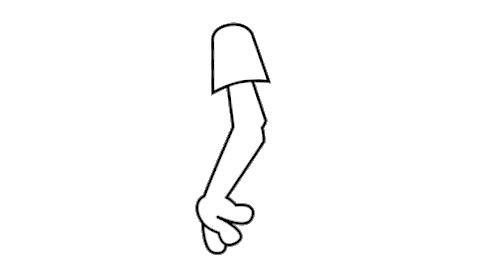
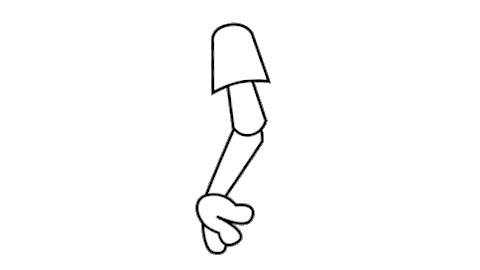
Hi!
Patch overlapping joints in Synfig automatically. Now updated to work with the new group transformation widget.
Greetz!
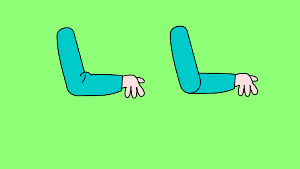
patchwidget.sifz (8.8 KB)
Nice trick dark!
Useful for people that doesn’t want to complicate the rig of the character but makes it re-usable.
-G
Hi!
Automatically patch joints (like elbow and wrist joints and such) now updated to work with bones instead of using the group transformation widget.
Tested and created with Synfig rc1.
Greetz!
jointpatchBones.sifz (7.8 KB)
Hi! I’m sorry but how do you use the patches? I downloaded the file, but maybe I’m missing something because when I want to do patches on my own, they do not work as in the example file (they do not overlap with the joints and cannot be moved with bones). Sorry to ask this, but could someone explain to me step by step how to make an efficient patching on character joints?
Thanks!
Hi!
I used an rather complicated and old technique that used exported values and group transformation widget instead of skeleton layers and bones.
Since then I simplified it and use bones instead of the group transformation widget. Just put the region layers of the upper and lower arm on top of the outline layers and you are good to go or use an advanced outline that takes away the need of joint patches. I added a file that represents the two techniques of bone linking and an example of an advanced outline linked to a skeleton.
Greetz!
armrigs.sifz (7.36 KB)
Thaks! Your file and your explanation clear out my doubts; I’m new with Synfig, but I have seen many quality works made with this software and I want to learn how to use it, so thank you again for the example file and your response!
Hope to see more of your posts!
Hi!
Updated example of an armrig with a skeleton layer that does not require joint patching. Make sure the regions of both the upper and the lower arm are above the outlines of the upper and lower arm. Link everything belonging to the upper arm (region, outline and details) to the first bone and link everything belonging to the lower arm to the second bone and so on.
Greetz!
jointpatchnew.sifz (5.21 KB)
You are really a life saver! So many thanks for your examples, I’m currently following your advice and studying the files you kindly share through this forum, and I can only say: thank you so much; the file really help me to understand a little more how to rig a character without the annoying look of the joints as if they were not well connected. Much appreciated!