I’m hoping to help someone out with a few of these. This is the test of concept:
youtube.com/watch?v=nq7uhcArmV4
Matt
I’m hoping to help someone out with a few of these. This is the test of concept:
youtube.com/watch?v=nq7uhcArmV4
Matt
Smooth and neat, thanks for sharing.
I’d suggest to slightly curve the path of the plane by bumping it to the left… as if following the curve of the planet.
B.
[size=85]-edit: corrected direction-[/size]
Or mixing in some stock footage of a plane in flight 
I like it a lot. Good work.
Thanks for the feedback, guys. I’m just supplying the animation for somebody else to edit in with live footage, but - yeah - it definitely needs that to complete the effect. I’m waiting now for feedback from the user. Oh, and the hardest part of this was finding a map that was of high enough resolution and legal to use. To meet those criteria, I wound up using a map from the CIA website. 
When I researched this a bit on YouTube, I found a lot of people doing this sort of thing with After Effects, but it was really easy to pull off at least this basic approach in Synfig. This isn’t the first time that I’ve thought of Synfig - with all of it’s effects layers, blend modes, and so on - as somewhat of an open source alternative to After Effects.
Matt
greetings,
i am trying to do something similar but i am having a bit of difficulty. I am trying to make the path follow a walking route on city streets but i can’t get the lines to make right angles. I tried creating a bline and then adding to the bline for each new keyframe.
i’ve attached a sample gif that shows my problem. I don’t understand why the line goes up while moving towards the corner.
i’m using 0.62.02 on mac os x 10.6 and i installed from macports
any thoughts?
peace
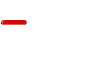
i saw in another post related to this one that someone suggested doing this by masking instead of removing or creating bline points/segments along the way is better. I tried it and masking is more straightforward than using the bline tool, i would suggest it.
Would you post your sif file? That would make it easier to see what’s going on rather than just guessing… 
Thanks
RedCrayon,
I think it would be easier to construct the line out of several seperate Blines (make a new Bline every time you turn a corner). As for the line moving upwards, I think that may be due to the interpolation method. Are you using TCB interpolation or Linear interpolation? If you’re using TCB, try changing to linear.
I’ve made a small example of my own:

?
Please study the sourcefile I included to see how it works.
growline.sifz (1.92 KB)
@muhkayoh - can I suggest keeping the plane in the centre of the frame all of the time? It seems odd to me that the plane starts of fin the middle of the frame, and then ends up near the bottom, like its run out of map or something. Other than that, I really like it.