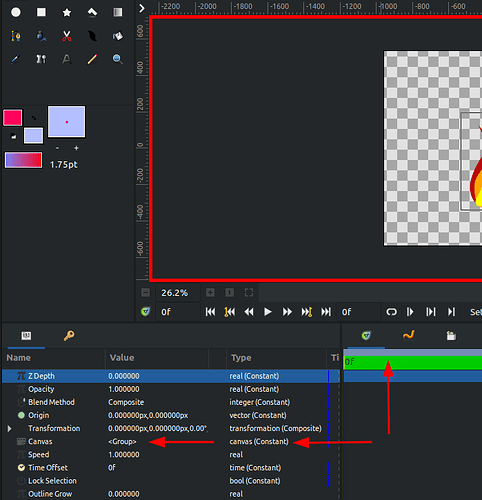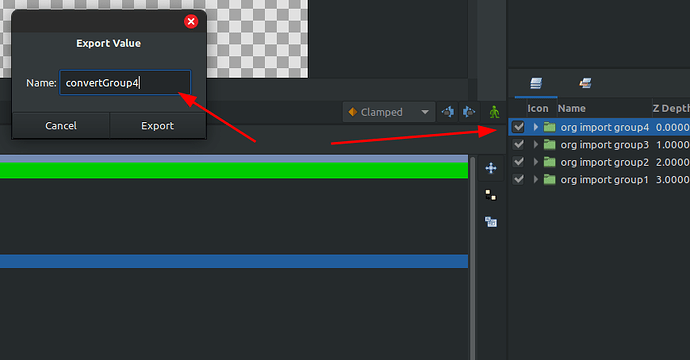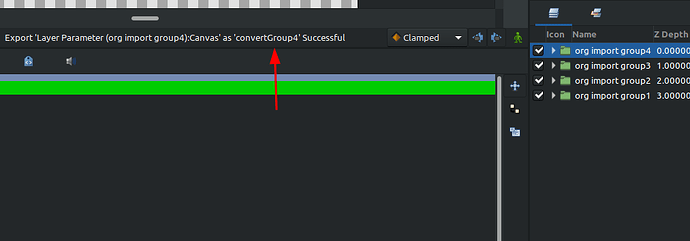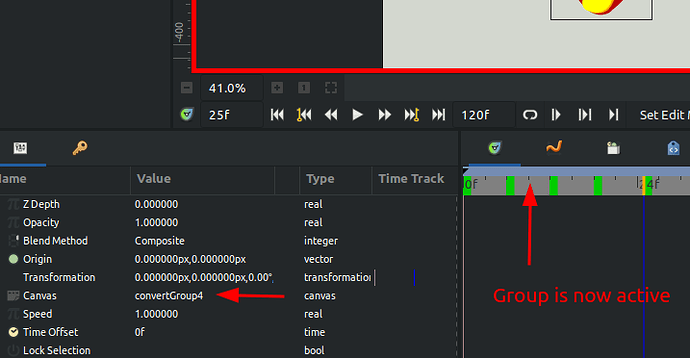Well I found a way around the problem but it is rather cumbersome
and I wanted to ask if I have misunderstood something.
If I import a SVG with groups and layers from Inkscape,
I am unable to manipulate the groups.
Synfig animation window is inactive and keyframes (= Synfig waypoints) cannot be set.
The only way I managed to make the groups available in Synfig is to
select the group (of if groups one by one),
go to parameters and click on canvas (only on canvas),
then right click and use export value, fill in a name, check it is successful.
Click/highlight and copy the converted/exported group or groups (the name has not changed in layers but it has in parameters),
open a new project,
paste the layer or layers into this new project
and now the group and the underlying layers are fully active in animation mode
and you can set keyframes for both layers or the group/s.
Screenshots sequence to show the procedure.
But that is a lot of running around.
It simply can’t be that difficult to import SVGs with groups and layers into Synfig in order to animate them.
So I must be doing something wrong.
What is it?
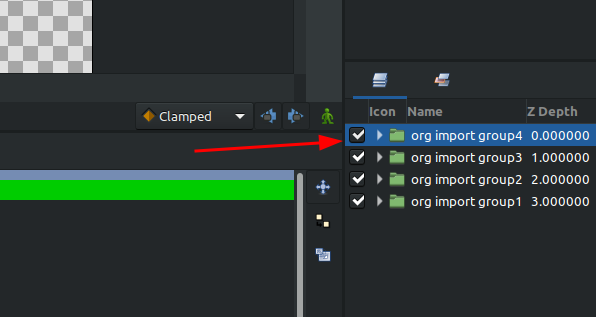
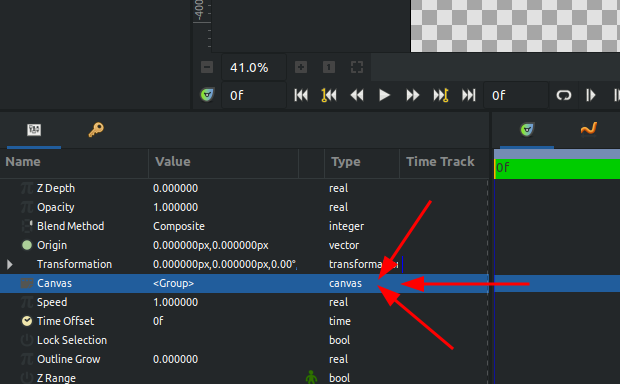
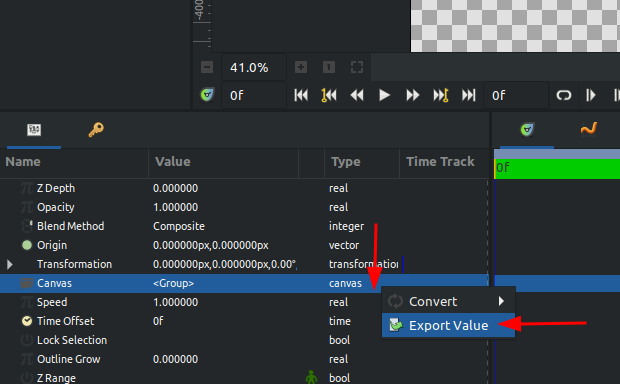
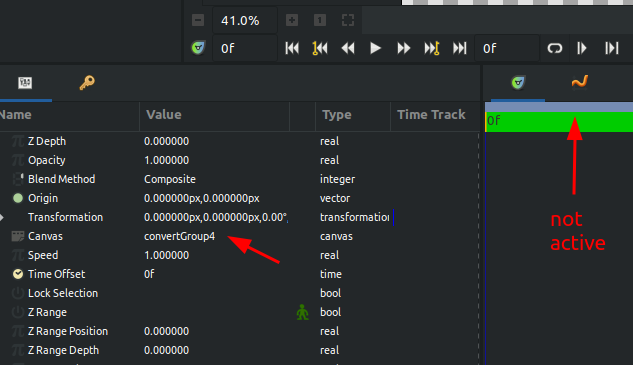
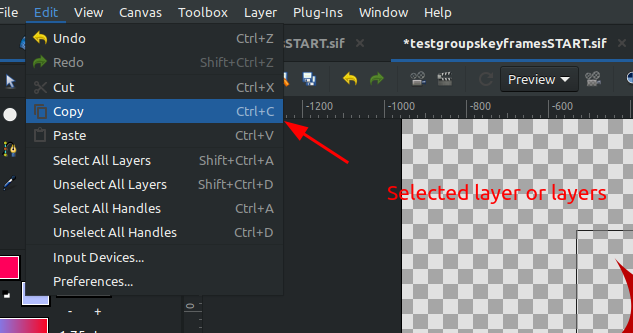
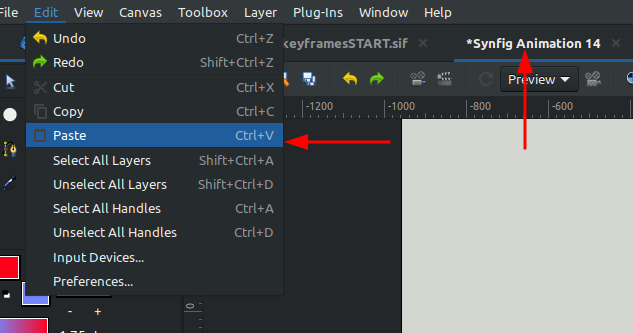
Edit BobSynfig: Reformatted the text, it was a bit confusing ![]()