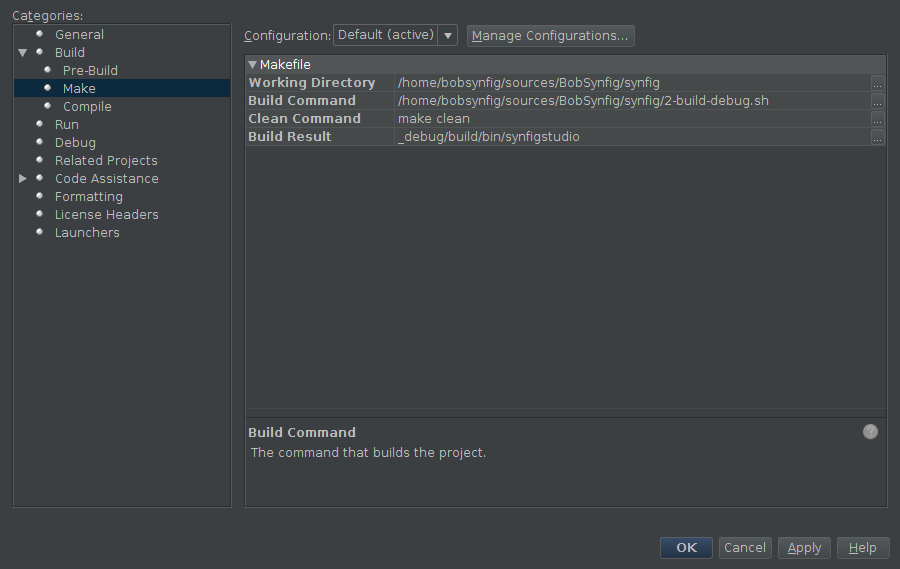I was trying to set up IDE through this link https://wiki.synfig.org/Dev:IDE_Linux
On writing this command: DEBUG=1 autobuild/synfigstudio-linux-build.sh it says No such file or directory
On checking the synfig.git folder there was no such file(synfigstudio-linux-build.sh)
Then i checked the github.com/synfig/synfig even there i didnt find any file named synfigstudio-linux-build.sh
Please Help
The build system has changed recently (and will change again in a near future), the wiki is not up-to-date.
Please refer to the new offical documentation for building: https://synfig-docs-dev.readthedocs.io/en/latest/common/building.html
Netbeans configuration remains almost the same.
Ok, I thought those instructions were on: How to setup IDE and build through IDE.
I have already build it once.
Thanks
Now i want to set up IDE and be able to build through IDE.
There are instructions for (Anujta, Eclipse, Netbeans). I have Visual Studio Code installed and want to work with it only. If someone already knows or is interested in figuring it out please help.
On writing this command: DEBUG=1 autobuild/synfigstudio-linux-build.sh it says No such file or directory
Please run 2-build-debug.sh file instead (it is in the root of synfig’s source tree - synfig/2-build-debug.sh at master · synfig/synfig · GitHub).
Unfortunately, we have no instructions for Visual Studio Code.
I recommend to go with NetBeans.
I have installed netbeans what to do next
I was using https://wiki.synfig.org/Dev:IDE_Linux but BobSynfig told me that it is not up to date
Is there any other link to set up ide?
If i follow the outdated instructions build fails.
Output:
cd ‘/home/sagar/synfig.git/synfig-studio’
/usr/bin/make -f Makefile -j 4 install
make: Makefile: No such file or directory
make: *** No rule to make target ‘Makefile’. Stop.
BUILD FAILED (exit value 2, total time: 397ms)
@BobSynfig I remember you asked me to update documentation for NetBeans and NIX build system. And honestly I don’t remember - am I did updated it? If yes, then where? ^__^"
@KonstantinDmitriev You sent me a link to a video but it was from the time of autobuild/synfigstudio-linux-build.sh 
But most of the config is the same as in the Wiki, you can change the project properties once in Netbeans and set parameters as below:
@BobSynfig Doh, I couldn’t find that video 
We need to update instructions for IDE setup, to allow new contributors to work in effective environment.
The best would be to have those instructions on https://synfig-docs-dev.readthedocs.io/.
Ah, I found the video!
@sagar.00joshi Please follow instructions from this video - https://download.morevnaproject.org/public/synfig-netbeans.mkv
Same video uploaded to YouTube - https://www.youtube.com/watch?v=SNkdiSxBV_s