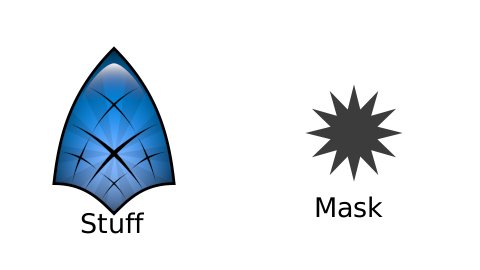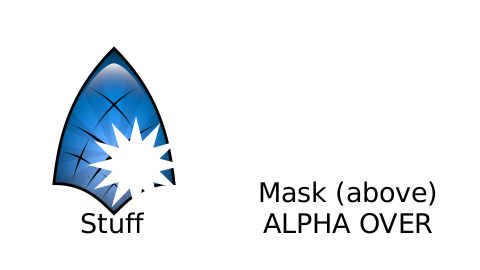Sorry for yet another question, but is there a way to do a wipe effect in Synfig, contrary to a fade of a text or object? Do I use the Amount and Blend method in Params, or shall I do it as a Linear Gradient (which seems to be confusing)?
Thanks.
Sorry for yet another question, but is there a way to do a wipe effect in Synfig, contrary to a fade of a text or object? Do I use the Amount and Blend method in Params, or shall I do it as a Linear Gradient (which seems to be confusing)?
Thanks.
You have to get used to masking methods using the blend method.
The most used blend method for that task are:
Alpha Over and Straight Onto.
Alpha Over: When a layer alpha overs on the layers below it, the alpha of each pixel of the layers below is subtracted the same amount than the alpha of the pixel of the above layer. Say this blend method does a hole where the masking layer’s amount is not zero.
Straight Onto: One layer that has the Straight Onto method is just visible where the layers below have an alpha greater than zero. Say this blend method only draws the object on a canvas defined by the masking layer’s amount is not zero. The mask is removed.
Once you get used to that. Just use a proper animated mask to do the wipe effect.
-G