How does one import an image file? I saw in the help that it mentions an image menu but I can’t find it.
Documentation is not complete but here it is:
wiki.synfig.org/wiki/Category:Canvas_Window_Menu
Use Import to import an image.
-G
Thanks- but I am still not seeing that window. Can you describe the path to get there?
In version 0.64.1, Caret Menu -> File -> Import.
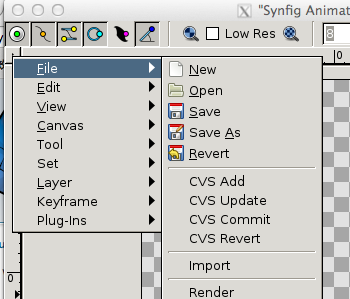
Fully recommend following the tutorials available in wiki
wiki.synfig.org/wiki/Category:Tutorials_Basic
Or the awesome video tutorial:
synfig.org/cms/en/news/synfi … -you-want/
Thanks- I thought I downloaded the latest version but mine says Synfig Studio 0.63.05.
OK- I found that menu- It’s a bit hidden just a little arrow below the icons.
I said to import and did not get an error message when I selected a jpg file- but I am not seeing the image displayed. Am I supposed to select an image in a different format?
No need to anser- I found it in Help- png or alpha file.
Solved by installing my system back to the factory default. First program I installed after security is Synfig. Now I can import an image and it displays instantly