Title says it all
(Oh, it’s on a white background here ^^’ you can see it against a darker background tho)
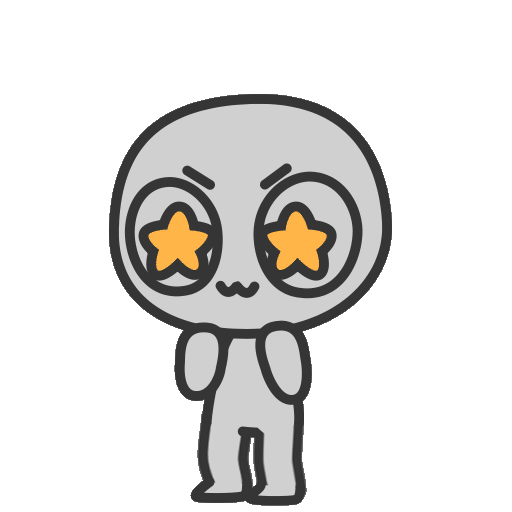
Title says it all
(Oh, it’s on a white background here ^^’ you can see it against a darker background tho)
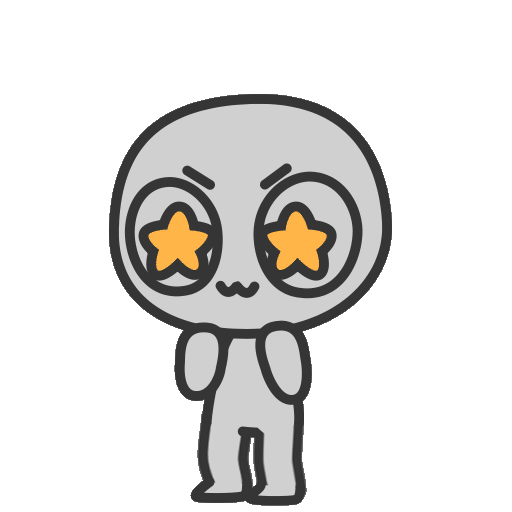
Well if we can’t see the white outline, then we can’t assist you ![]() where is the white outline located?
where is the white outline located?
It is pretty annoying ^^’
I figured it was the antialiasing, too bad the lowest setting for that is 1 and not 0
Try to produce your images as png then assemble them as an Animated GIF
With GIMP for example
or with FFMPEG
Thanks! That is a good idea
Here is a procedure that you could try apply in GIMP in some cases
https://www.reddit.com/r/GIMP/comments/18llbcz/need_help_changing_color_of_an_image/