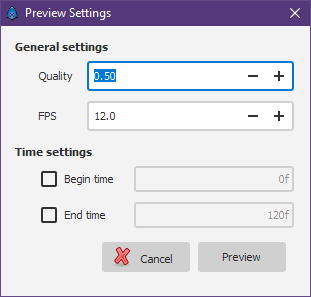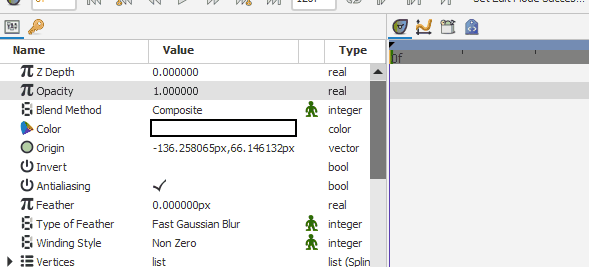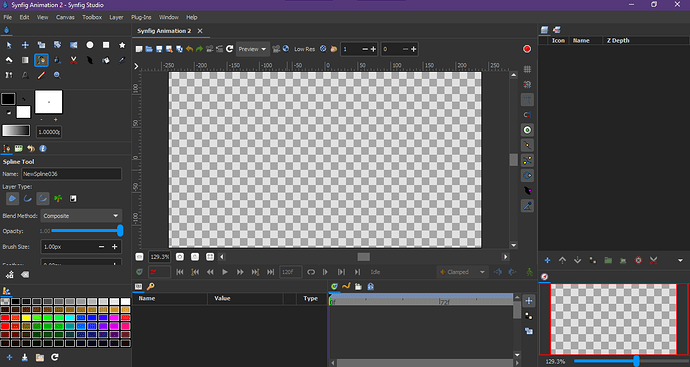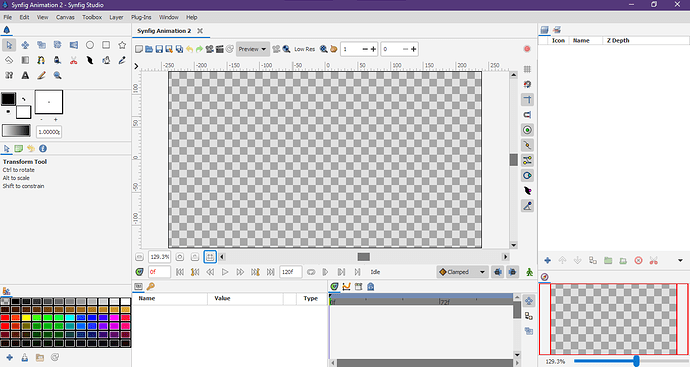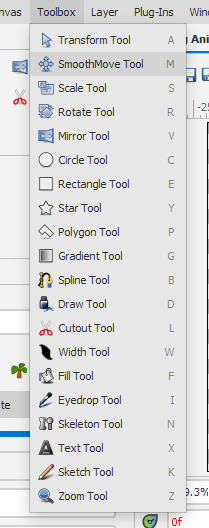Those who are familiar with Synfig knows that it comes with generic looking theme out of the box. It is very much possible that the look and feel of Synfig is not up to your liking.
There is a simple hack you can use to apply custom themes in synfig. I wasn’t aware of it either until recently.
So here we go:
-
Visit the site gnome-look.org and search for the theme you like.
For example, I like this theme Venta X - Gnome-look.org -
Download it and extract the files.
-
Go to the synfig installation folder, which generally resides in your Program Files.
-
Go to “\etc\gtk-3.0” directory and create a "settings.ini" file.
-
Open the settings.ini file and paste the follow code:
[Settings]
gtk-theme-name=Venta X
and save it. (here you have to put the name of the theme. Venta X is the name of the theme that I downloaded.) -
Now go back to the main synfig directory, open the
Share folder and create a new folder. Name it themes -
After that go back to the folder where you extracted the theme,
copy the theme folders and paste them into newly created themes folder i.e. in the "\share\themes"
That’s it. Now enjoy synfig the way you like it.

Here’s how the new theme looks in my machine.