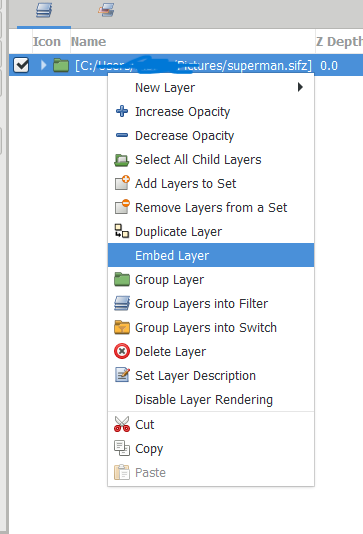Hello everyone! I’m trying to make an animated series of short episodes. Each episode is a file (#1.sifz, #2…, #3…, #4…).
To begin, I created a character in boy.sifz and then imported it into each episode files.
But what a mess! I do an examples:
In file #1, in animation mode, when I try to move a leg or an arm of my character, I can’t do it, because Synfig forces me to edit it in file ‘boy’. But doing so, I get the same change in all files #1, #2, #3, etc.
It’s seems impossible for me to create a series by using an importing file!
Duplicating boy.sifz for each episode, partially solves the problem, because if I wanted to modify the face, correct the eyes or whatever, I would have to do it for each duplicate file.
Thank you so much!
After importing boy.sifz, right click on it in the layers panel and select “Embed layer”. It’ll solve your problem. After embedding the layer, go to the “composition panel” and open boy layer in a new tab by double clicking on it. Now you can animate the boy as you want.
P.S: make sure not to have “skeleton layer” in you boy.sifz before embedding the layer into your composition.
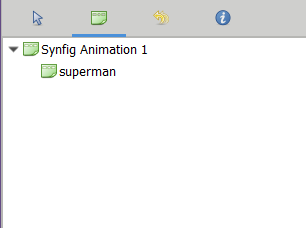
2 Likes
Thank you very much! Now I can animate my character indipendently from the recerence file. I also saw that it works with copy and paste layers from boy to new file. Thank you!! You are great!