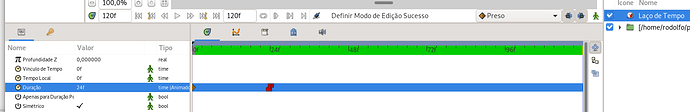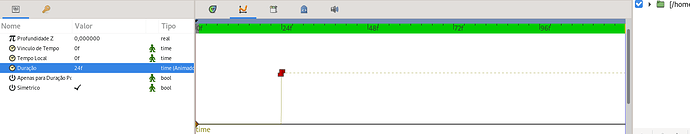Im stuck with this.
How I can achieve offset in time of imported loops
I need start Loop not from first frame but some frames later it is possible?
I saw some video tuts and read wiki but without solution…
thanx for any suggestion 
Are you using layers Time Loop and Free Time?
I have one file with loop layer and import it to my main file where I have duplicated it and want start loop copy from frame 24 of main scene and I dont know what next 
Well, do you need it to appears static (“frozen” frame) until the loop begins?
Animate “duration” parameter: It begins with 0, then change it to whatever you want at frame 24.
Use constant waypoint interpolation to make the sudden change from 0 to 24f.
Can I send you file? cause it doesn’t work for me
Let me try to explain better first:
- Add
Time Looplayer - Select it on
Layerspanel - On
Parameterspanel, right-click onDurationparameter - From the context menu, select
Allow Animation(so, the green guy icon of this parameter will disappear) - Set
durationvalue to 0 - Enter on
Animation Mode - On the timeline, change current time to 24f
- Change the
durationparameter to 24f (or whatever length the loop should last) - Right click on the
durationparameter waypoint at 24f (it was just created) - Select
Bothsubmenu and then theConstant(red) interpolator
Did it work?
1 Like
Youre greate  many thanx
many thanx  Im doing everything like in your instruction but constant I got not from both menu but from keyframe propeties. Thanks again
Im doing everything like in your instruction but constant I got not from both menu but from keyframe propeties. Thanks again