I was trying to “reshape” a rectangle https://www.youtube.com/watch?v=ph-GIXs96z4&feature=youtu.be (I was using another program to try and demostrate what I meant by “reshaping”) but I can’t figure out how…
Hi, if you selected your layers correctly in the creation of the shape just use right click over de outline and use insert item, other wise I show you in the video:
It’s important to create a region (second button – pressed button), not a shape (first button – not pressed).
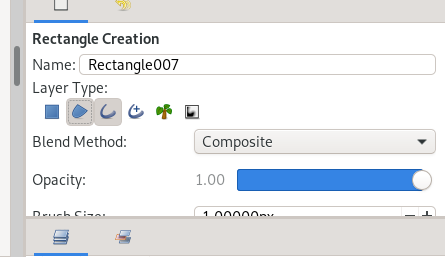
Is it possible to convert shapes into regions?
And I prefer working with pointed edges,how do I change the points so that they’re pointed and not curved?
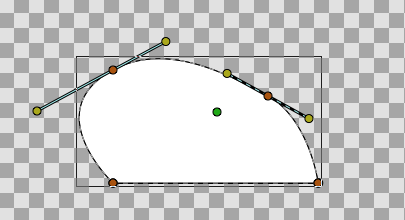
Same way right click over the vertex and Split Tangents.
You can make regions from outlines and outlines from regions. Select the element from the layer panel right click and make region/outline. If you have a “Star layer” for instance you can’t convert to region/outline you have to create/activate all layers since the beginning.