I have included the picture as an example. I want to be able to do different things with the region than with the line around but still have them kind of connected. How can I do this? thank you!
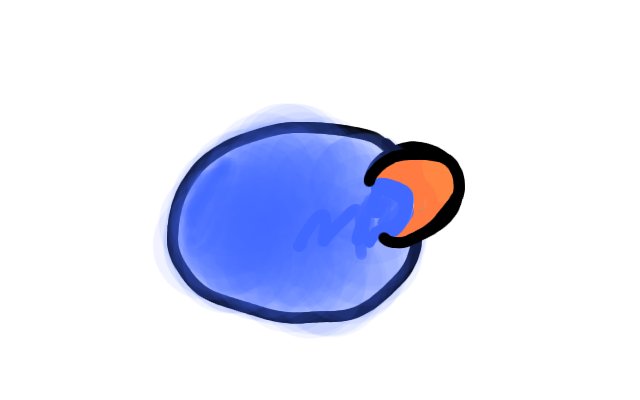
There are many ways to obtain the effect you like. It depends on how is the transition between the orange and the blue shared edges. Let’s call the blue shape ‘face’ and the orange shape ‘nose’.
You can:
- Create the face and the nose both blue and add a orange bevel to the nose. Not valid vor very big bevels.
- Create some sort of patch region that overrides the current nose and face overlaping edge.
- Add a orange curved gradient to the nose in the same case than number 1). It has problems when the nose curvature is so high.
- Same as 1) but use an inverted Shade layer. Notice that you have to change the blend method to ‘Onto’ from its default ‘Behind’
Here is my better solution:
face-nose.sifz (2.13 KB)
-G
I would made the blue oval (circle tool making a outline and a region, not a circle. Then stretching it.
Then, over that, an encapsulation with a orange orange oval with a patch on it set to “alpha over” to remove the part so you can see the blue underneath.
I am new to synfig and currently creating my first animation. Can you please help me out by telling me the steps with details.