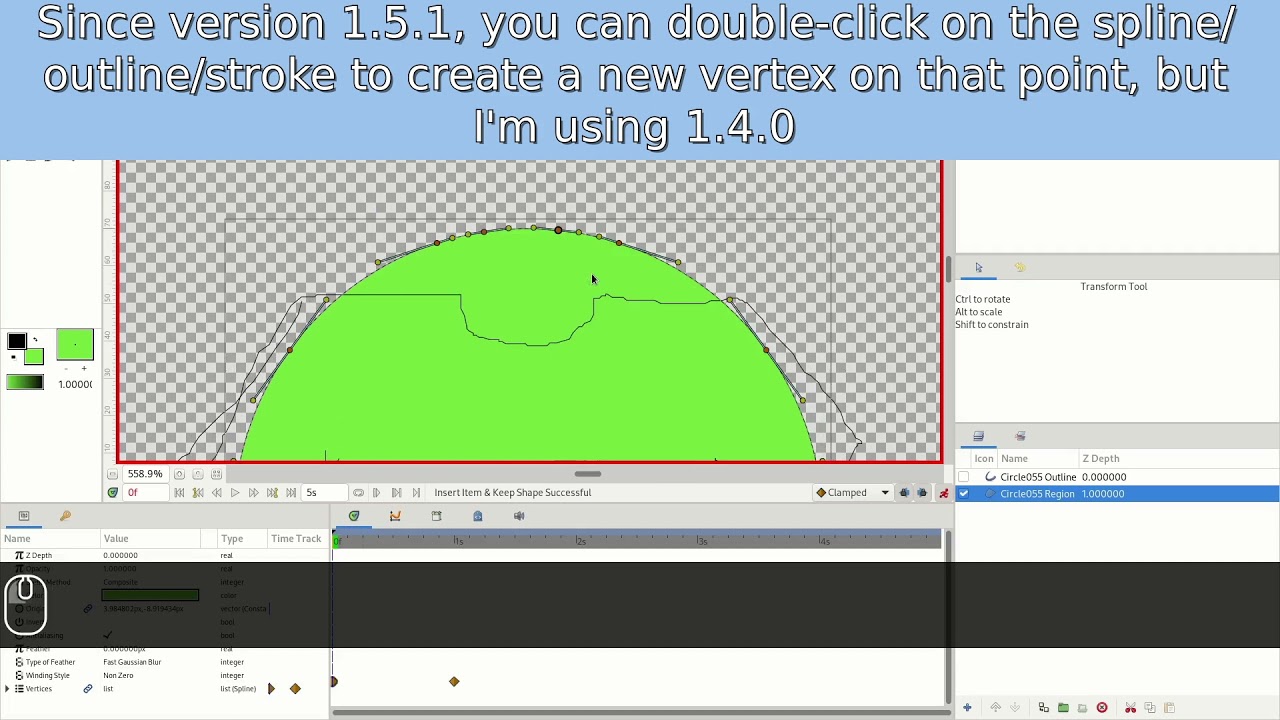How to boolean between pathes?
Use groups and blending method feature. You’ll be good.
HI thanks for response.but i want the result it stroke?
To do that, you have to use inkscape. And once you’re done there, just save that file as sif and import that into synfig.

i want get result like this.
make motion graphic with synfig.
Maybe @veermetri05 can help you. He’s into motion graphics. You can check his artworks in his thread as well.
Thank you.i will check @veermetri05 's artwork.
by the way.
Hey, @microvswind . Do you want to do something like this?
Sorry I draw by mouse (on a bad pad :P)
There are another features like dynamic points (“active point” on/off).
@microvswind wanted something like this, but rather than moving vertex that morph the shape of object creating the shirt from Circle. He wanted to do it with the help of substracting shape (as found in documentation).
Synfig doesn’t support Boolean operation on paths directly, but I think that we can explicitly create the effects of Boolean operation on paths in Synfig by linking layers and changing blend method.
Oh, I see!
I thought he changed the subject on that post. lol
Thx for share this solution.got it and extra skill of shift+drag vertex.hahaha.
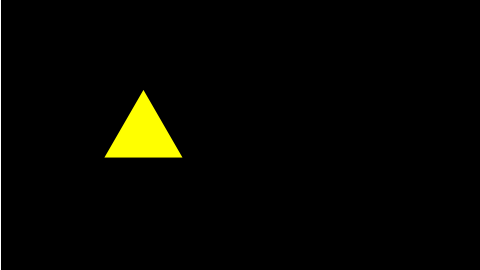
ever made this with adjust vertex.
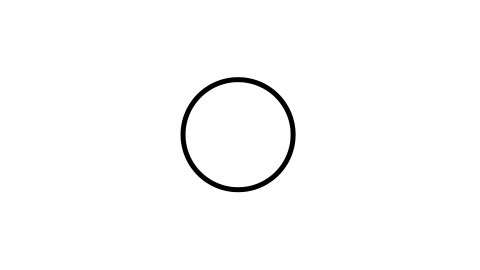
ShapeTansform001_Mic.sifz (4.9 KB)
Yeah.layer blend mothod can work pefectly in most case.