Hi everyone,
Can anyone show me how to create a crayon effect? Thanks in advance.
Hi,
could you be a bit more specific?
If possible, post images of the result that you expect.
Hi,
Thank you so much for having taken the time to respond to my post.
I’m enclosing images showing what I roughly want to achieve, maybe using the noise effect gradient?


I’ve also attached something that I’ve done myself ( the synfig file) and with which i’m not happy. I don’t like using too many layers and the result is not convincing.
Thanks

House2.sifz (9.2 KB)



Yeah, the “Noise Gradient” is exactly what we want.
It’s of course impossible to emulate that hand drawn feel, those imperfections of real lines with vector software. I played with it a bit and here’s my result:
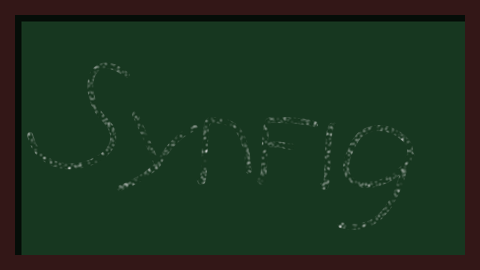
Looks better on thin lines with some adjustments:
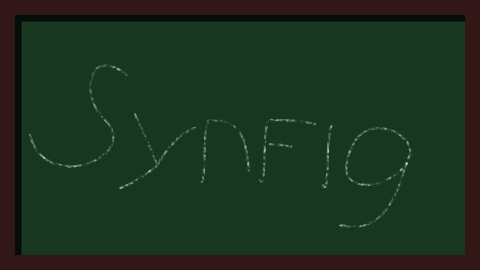
Here’s the source:
LineEffects.sif (88.1 KB)
Is this what you’re looking for? You can experiment with Noise gradient’s size, stripes count (inside gradient’s converter) and width to get different results. Perhaps it could be better with several noise gradients of different sizes… Didn’t spend enough time experimenting with it.
Hi Svarov,
Thank you so much for your reply.
I genuinely like what you’ve done , especially the first one. Well done! ![]()
![]()
Thank you so much once again ![]()
![]()
You can use your image with crayon strokes as “texture” too.
I changed it to grayscale first, though.
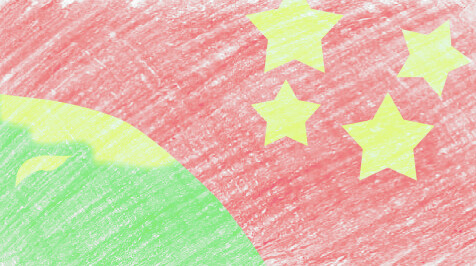
crayon-test.zip (189,9,KB)
Wow! That’s a very clever way to achieve it. It’s really lovely ! ![]()
![]()
![]() Thank you so much!
Thank you so much!
If you don’t mind, could you please explain how you did it (step by step)?
Thank you so much in advance. ![]()
![]()
![]()
Hi again,
I 've tried to learn how to do it. So i set the blend method parameter to Brighten. For some reason , the result was not like yours . I tried the Overlay blend method and I got this result.
What do you think? Is the result similar to yours?
crayon2.sifz (1.4 KB)
Thanks in advance.
Hi again,
I have tried to build on your idea to make this .
hill.sifz (7.6 KB)
I’m quite happy with the result but very annoyed with the amount of layers I used.
Is there a way to get this same result in a much simpler way and less layers?
Thank you and kind regards,