silgon
February 24, 2023, 6:34am
1
Yesterday I reported an issue to github. Not sure that it’s the right place, so I create a topic in this forum.clip-path. Anyway, more information in the following link.
opened 03:42PM - 23 Feb 23 UTC
**Describe the bug**
Group rotation pixelates when being exported in Lottie.
…
**To Reproduce**
Steps to reproduce the behavior:
1. Create an image and put it in a group layer

2. Create some rotation animation on the group layer
3. Export to Lottie
4. Open the exported file with Firefox (Chromium seems to handle the rotation).
**Expected behavior**
The animation should not be pixelated.
**Screenshots**

**Animation**
The first frame in which the group is not rotated, the image is flawless. However, when it starts rotating it breaks (it becomes ugly and pixelated).

**System information:**
- OS version: Xubuntu 22.04
- Synfig version: 1.4.2 (installed with snap)
**Additional comments**
As you can see in the generated DOM, the group tab `g` is using `clip-path`. If one avoids using `clip-path` and puts the `path` directly in the group, the problem disappears (I did it by several trial and errors).
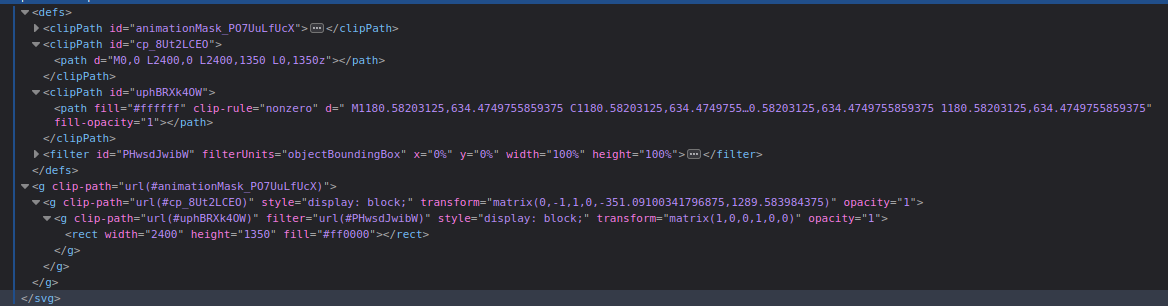
I also used other versions of `moving.js`, and it's the same.
I went also a little more down the rabbit hole, you are using `LAYER_SOLID_TYPE` where this might be solved with `LAYER_SHAPE_TYPE` type of layer. This affects the `ty` in the `json` lottie file, solid type has value 1 and shape type has value 4.