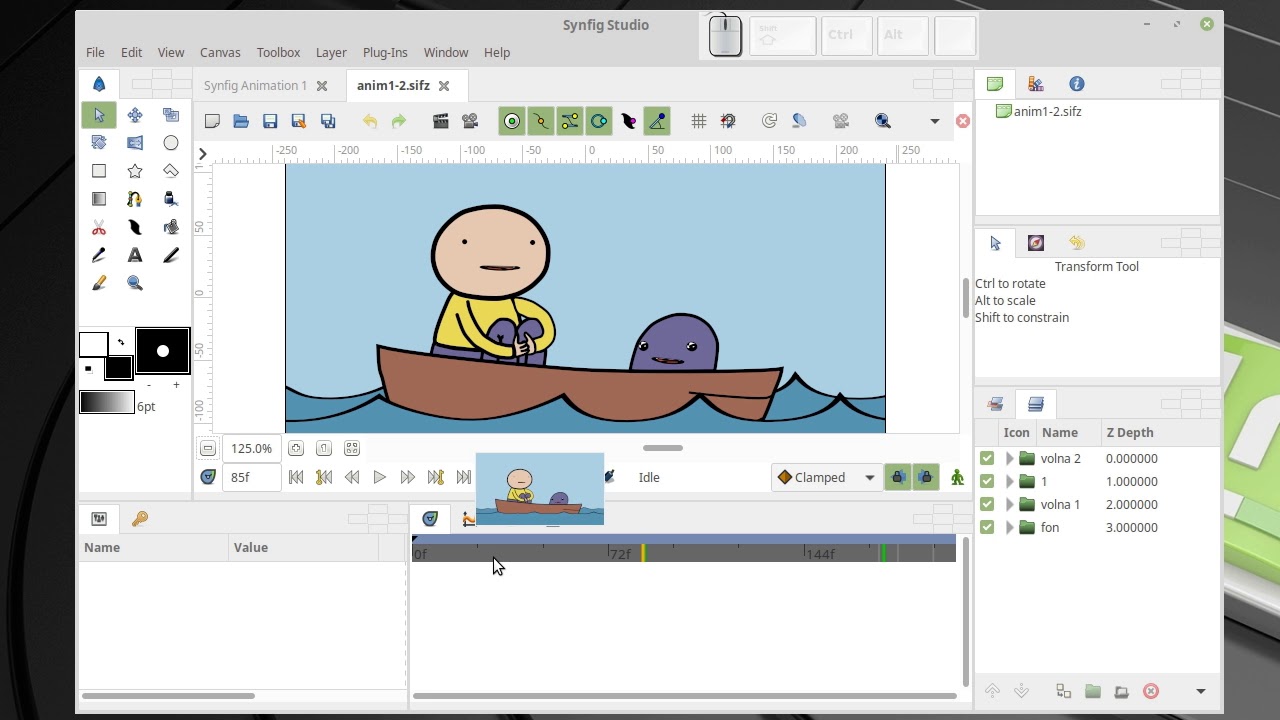I keep getting a little green rectangle right at the beginning.
Is this new to the new version?
I thought it was supposed to have a reddish triangle.
Are there new tutorials that work with the new version of synfig.
![]()
It’s unclear what you are referring to. Green rectangle right at the beginning of what? Also, an image or video of the issues would be helpful.
If you mean this green rectangle, it is the indicator of precalculated frame in the timeline.

Yes, that is what I have and I didn’t use to have that at the beginning before. Is that wrong and if so how do I get rid of it. I spent all day long trying to make it look like it did when I started learning 8 months ago. I don’t know how I made that rectangle come up there.
Okay, I’m going to try to get a screen shot of what happened. I probably did something wrong. I’m trying again to learn Synfig and I don’t know what I did wrong. It simply didn’t look like it did eight months ago when I first started learning Synfig.
I think I got it on there. When I started 8 months ago there wasn’t automatically a green rectangle on the far left on the frames timeline. Did I do something wrong? If I did do something wrong, please tell me how to fix it. I spent all day yesterday trying to figure out what I did wrong. Thanks so much.
You didn’t do anything wrong.
To render faster a preview of the animation, for have a clue of the result, Synfig has the possibiliy to calculate frames before and after the modification in the background.
You can toggle it by clicking on the little camera on the top of the screen
![]()
Bob Synfig told me to toggle it off but it doesn’t toggle off. Should I remove Synfig and re-install? Because the way it is I can not get way points. It is making a mess out of lesson five. Thanks everyone. You’ve helped me so much.
Please take a look here:
https://synfig.readthedocs.io/en/latest/releases/stable/1.4.0.html#workarea-cache-and-background-rendering
It seems that the display of the button is not changing when toggling.
But the function does.
To get new waypoints, you need to be in Animation Mode, then move the frame cursor in the Timeline.
The green rectangle has nothing to do.
Animation Mode Off : You can’t add waypoints

Animation Mode On : You can add waypoints (canvas with red border)

Also please don’t open new topics for the same issue (it is just the continuation)
I’m sorry, I just don’t understand. I’m trying to learn the best I can.
How can I get a human teacher? I’m doing something wrong and I can not get past lesson five. Can someone help me on zoom or something let me know? I’m just not getting what I am doing wrong but it isn’t working.
My son came home and looked at what I was doing and explained there wasn’t anything wrong. I did it right. Sorry, I thought I did it wrong.
Don’t be sorry, we are all beginners at some point and for everything new in our life ![]()