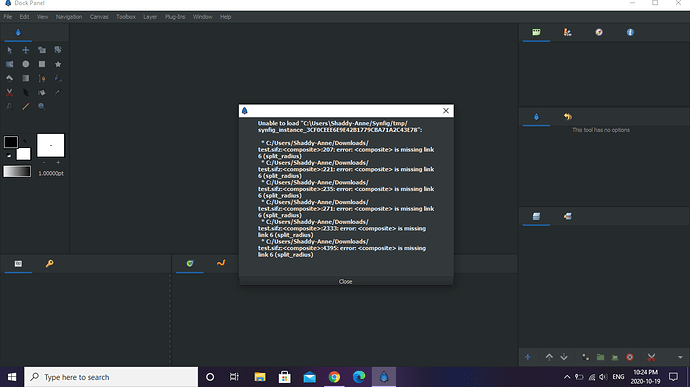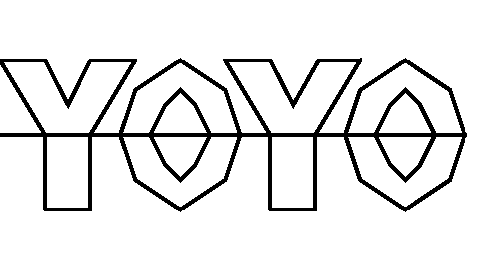
freeform.zip (6.73 KB)
Also on Github repository:
github.com/yoyobuae/synfig-plugins
This plugin applies a freeform deform to the last layer of the source (which must be an outline or region layer). The tangents of this shape are ignored, so only straight edge shapes can be used as source.
After the plugin executes (for me it takes 15 seconds for the shape above) there should be three new layers:
- A rectangle layer named “Window”. This controls the mapping of the source shape onto the deformed shape. Just edit the handles until the rectangle wraps around the source shape snugly.
- An outline layer named “Control Bezier”. This controls how the source shape is deformed. Only the vertexes are important. Turn off the green position and yellow tangent handles so you can edit the vertex handles more easily. Note that at the start all vertexes are bunched up at the origin, you’ll need to drag them out one by one.
- An outline or region layer named “Deformed”. This is the result shape after the deformation is applied.
The original layer is still on the file and can be edited/animated. Adding/removing points from the shape will probably break things, and you’ll need to re-run the plugin (probably want to remove the three layers that plugin created on the last run).