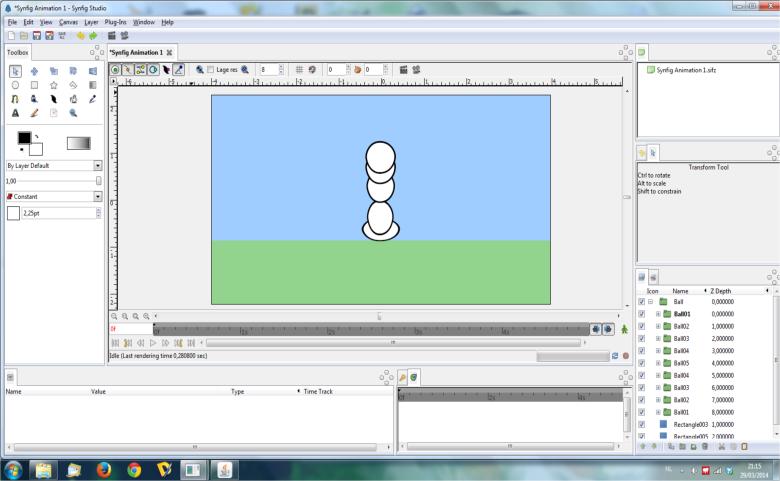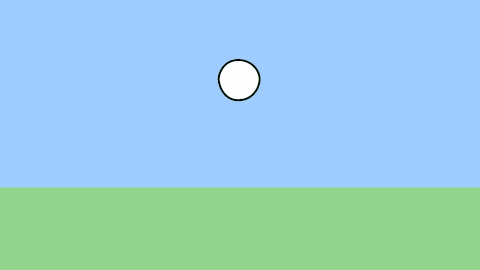Just to play with the “new” frame by frame functionality, i have a done a very not artistic bouncing ball

how i did :
- i created a background with rectangle tool, then rendered the scene has single image (png)
- import the background (an image layer grouped in a switch is created)
- put some guides
- go to animation mode
- repeat n time : move 2 frames in the timeline, right click under switch group, make new frame (to have blank new frame)
- come back at the beginning of the animation, choose brush tool and start draw each 2 frame.
- exported has png, gif animation done with gimp
And you, how is bouncing your ball ?
done with last development snapshot ( 0.65.0-20140327 )