Updated a bit, and solved the incomplete look, it was all about increase the value ‘Horizon’ from warp layer:
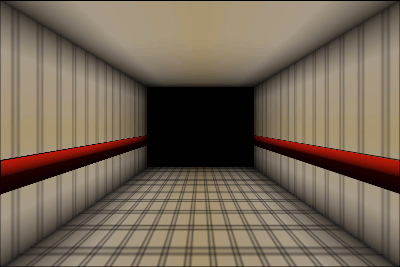
Yep, my apologizes for the size of the file, perhaps near of two megas but is actually better than a video demonstration at the moment.
this is how the SIFZ file works, you have two main layers, Farpoint and Nearpoint, usually Nearpoint does not need to be moved or altered but you can if you want to see what it does, the one named Farpoint is the one that you’ll want to manipulate, it controls the deep of the field and the direction of the fake walking, you can try twisting it and resizing it, but be warned, due to the quantity of calculations for this effect, you may experience performance drop or total freezing of Synfig, this is not a bug, as i said, is due to the mathematical operations that Synfig have to interpret in the viewport, always save your work before do something you know will cause side effects.
have fun
3dhalltest.sifz (4.87 KB)

 The size is pretty ok!
The size is pretty ok!