EDIT/posted on the GitHub issue tracker: github.com/synfig/synfig/issues/330
While experimenting with custom color blending I’ve noticed something weird:
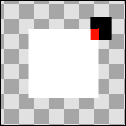
The real size of the image is 5x5 pixels.
The “red/black” area is a “rectangle” layer using a custom composition to set the underlying alpha to one (thus revealing the background)
The “white/red” area is an opaque white “rectangle” layer
The “red” area is the overlap of the two rectangles above.
As you can see, it seems to have an extra colored pixel on the top-right corner of the white “rectangle” layer.
When using a couple of cout, I’ve noticed the extra colored pixel is indeed highly transparent – thus usually not noticeable. That seems to be related to some rounding error and/or anti-aliasing as depending the zoom level used in the GUI, the extra pixel might or not be present.
Two questions:
=> I this an expected behavior?
=> Should we assume the RGB components to be undetermined for fully or mostly transparent pixels?