Can one extend the peaks at the ends of outlines? Or is this best achieved using width points?
Can you post an example of the desired effect?
-G
Ah, nevermind. I just noticed that I don’t need to extend the peak. Sorry :/. I attached a crude drawing of the effect I wanted, in any case.
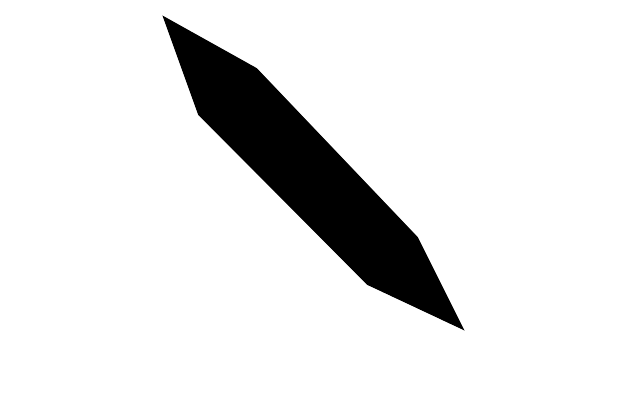
Also, I wonder if one could make the outline invisible on a side, like this.
(EDIT: I achieved both effects in an alternative way. Add two width points at the ends of the line, set them to zero. They can be used as peaks. Then make a region layer above the outline, with the outline’s vertices. Half of the line is hidden.)
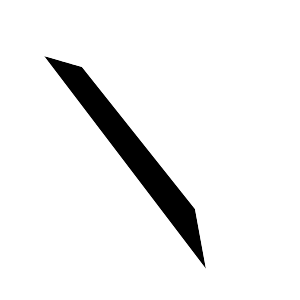
Advanced Outlines are perfect for that kind of things. Place one Width Point where you want the outline stops and other where you want the outline start. Then modify the Interpolation sides of then to don’t render outline un the blind part where the outline is hidden.
Sometimes you don’t have one blinepoint exactly where you want the outline stop and start and then your solution doesn’t work.
-G
PS: if you cannot handle to make outlines do what you want, please let me know and I’ll post an example file here.
