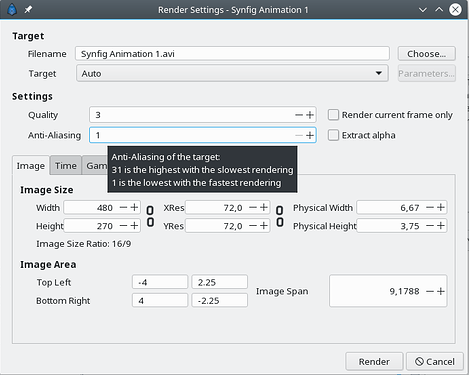I’m always in doubt when I have to set the Render Settings before exporting a target.
For this reason I’m proposing to add tooltips for Quality and Anti-Aliasing parameters as shown here:
The only issue I’m facing is about the Quality parameter.
From the wiki it is not clear what that parameter could result into…
Does anyone have a clear idea so that we can inform all users with an accurate answer?
1 Like
Quality value effect is defined by layer rendering code.
Blur can be totally disabled depending on quality value.
Another layer type uses cubic interpolation for lower values, linear for medium range and no interpolation calculation in the upper bound.
Quality can be interpreted as Quality Loss, actually.
0 - “perfect” - the current best implementation and full-effect.
9 - draft rendering
I can see it in legacy render engine, but I don’t know if it afffects Cobra.
1 Like
IMHO that page does not give a definitive answer (at least in the way it’s written).
When I read “seems to disable alpha channels” what I understand is “my guess is but cannot be sure about it”.
If I look at the wiki I understand: Quality = 0 means worst quality possible (1 to 9 then 0), while if I listen to @rodolforg I understand Quality = 0 means best quality possible (0 to 9).