Thanks Yoyobuae, I was thinking I might finally be getting up to speed.
an advanced outline critter, actually this is my self portrait:

I think they’re easy to make, and too streamlined, it’s obvious if something is or isn’t entirely outlines. They could also be notable for the ease of animation and stretchyness. I haven’t had a chance to show off the positive aspect of stretchy animation much.
More up to date now.
Next. I carefully detail and reshape bunny, I explain a lot in this video and continue to experiment, only 1/3 of the video is time-lapse, I also tried subtitles again, sorry if that makes it hard to watch without pausing:

Some kind of bug in xmedia recode settings held my video quality back until now. Finally, you can read words on the screen.
In case you’re wondering why this post is so long. I kinda went overboard.
I primed for the next section of the experiment and tested many of the layers I never tried yet.
This brush method could also boldster the animation of objects following splines:
wiki.synfig.org/wiki/Doc:Brushes
Duplicate doesn’t feel stable. But I still kinda like it.
With a snake animation I compared duplicating and curve warp as the brush. I don’t want to spend a lot of time formulating a comparison report here. Here are some screenshots.
scale detail along the spline
curve-warped a 21 x 400 pixel image 7 seconds

duplicated a 21 x 22 image 10x 12 seconds

I think this is when I duplicated vectors composed of a circle and many polygons 100x, 32 seconds (the vector results arent’t much different from image, but it crashed a lot more, too many vertices I think)

Here I used duplicate in a way I wouldn’t use curve-warp…

I might be focused on some game stuff and programming for a while. When I have time I’ll gradually animate to finalize experiment 3.
I’ve got a snake video to process, I’ll drop that here a bit sooner.