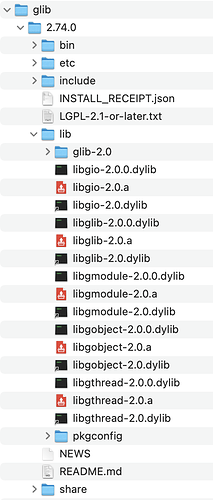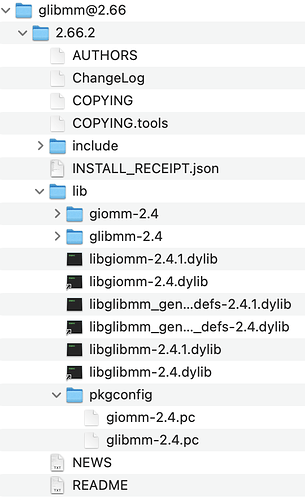Hi,
I’m trying to compile Synfig under macOS Monterey and I get this error when running “2-build-production.sh”:
Going to configure...
running autoreconf...
Done! Please run ./configure now.
~/GitHub/synfig/_production/ETL
checking whether make supports nested variables... yes
checking build system type... x86_64-apple-darwin21.6.0
checking host system type... x86_64-apple-darwin21.6.0
checking target system type... x86_64-apple-darwin21.6.0
checking for a BSD-compatible install... /usr/bin/install -c
checking whether build environment is sane... yes
checking for a race-free mkdir -p... /Users/me/GitHub/synfig/ETL/config/install-sh -c -d
checking for gawk... no
checking for mawk... no
checking for nawk... no
checking for awk... awk
checking whether make sets $(MAKE)... yes
checking whether to enable maintainer-specific portions of Makefiles... no
checking whether make supports the include directive... yes (GNU style)
checking for g++... g++
checking whether the C++ compiler works... yes
checking for C++ compiler default output file name... a.out
checking for suffix of executables...
checking whether we are cross compiling... no
checking for suffix of object files... o
checking whether the compiler supports GNU C++... yes
checking whether g++ accepts -g... yes
checking for g++ option to enable C++11 features... none needed
checking dependency style of g++... gcc3
checking how to run the C++ preprocessor... g++ -E
checking whether the compiler supports GNU C++... (cached) yes
checking whether g++ accepts -g... (cached) yes
checking for g++ option to enable C++11 features... (cached) none needed
checking dependency style of g++... (cached) gcc3
checking for gcc... gcc
checking whether the compiler supports GNU C... yes
checking whether gcc accepts -g... yes
checking for gcc option to enable C11 features... none needed
checking whether gcc understands -c and -o together... yes
checking dependency style of gcc... gcc3
checking whether the compiler supports GNU C++... (cached) yes
checking whether g++ accepts -g... (cached) yes
checking for g++ option to enable C++11 features... (cached) none needed
checking dependency style of g++... (cached) gcc3
checking how to run the C++ preprocessor... g++ -E
checking for ranlib... ranlib
checking whether g++ supports C++11 features by default... no
checking whether g++ supports C++11 features with -std=c++11... yes
checking for compiler warning flags to use... -W -Wall
checking for optimization flags... -O2
checking for debug flags... -DNDEBUG
checking for profiling... no
checking for stdio.h... yes
checking for stdlib.h... yes
checking for string.h... yes
checking for inttypes.h... yes
checking for stdint.h... yes
checking for strings.h... yes
checking for sys/stat.h... yes
checking for sys/types.h... yes
checking for unistd.h... yes
checking for main in -luser32... no
checking for sys/time.h... yes
checking for unistd.h... (cached) yes
checking for windows.h... no
checking for QueryPerformanceCounter... no
checking for gettimeofday... yes
checking for pkg-config... /usr/local/bin/pkg-config
checking pkg-config is at least version 0.9.0... yes
checking for glibmm-2.4 >= 2.24.2... no
configure: error: ** You need to install glibmm-2.4 version 2.24.2 or higher.
I have install and reinstalled manually glib and glibmm and they both are at 2.74.0 but autoconf says the version is lower than 2.24.2…
Any idea how to solve this problem?
Thanks