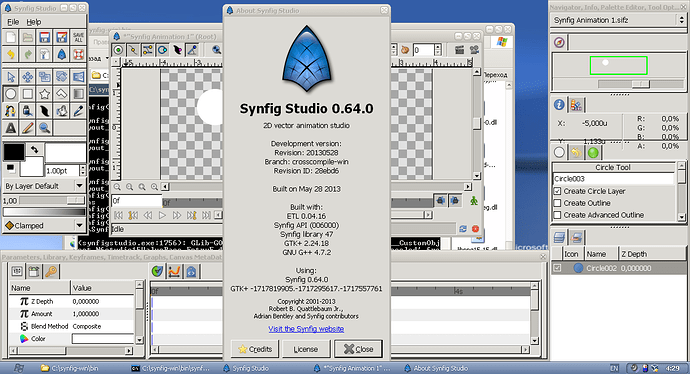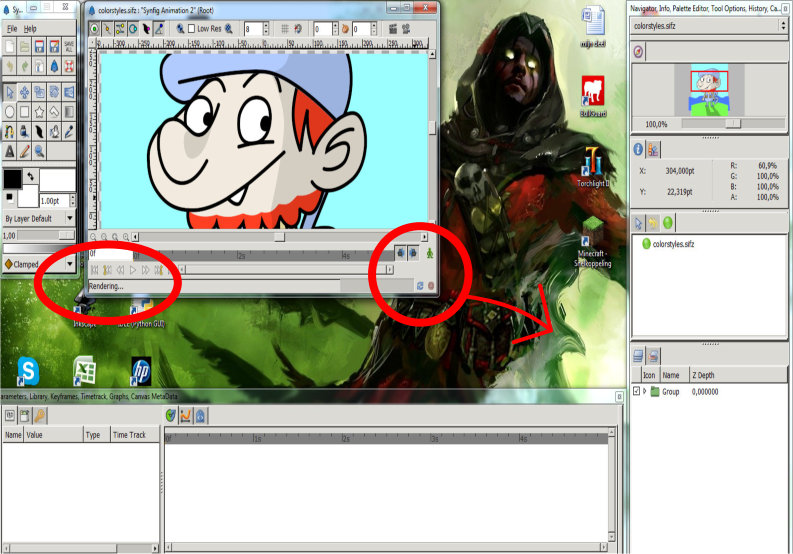Because a bone layer will be more efficient, elegant and versatile.
Stickman and StickFig is really cool but way to cumbersome to setup and animate. All parts needs to be divided into predefined groups etc. I see them as amazing proof of concept but not really useful for proper production. A skeleton layer will be easy to setup and flexible to use.
Hi!
It is complex to explain it in a few lines but I would give you some hints:
- Start by adding a Skeleton layer
- Bones names are automatically created. Bones can’t be deleted from canvas. You can unreference them in a skeleton layer but they will still available in canvas.
- You only can add more bone by right click on the bones list and selecting “Insert Item Smart”. Once added you can modify it and use in other places.
- Bones has two sets of parameters (you can expand it to see them). The default handles bones parameters are the used for make the influence on points. The other set is called the setup values. You can toggle from one set of handles to the other by pressing ALT-7 (setup)
- Bones has two kind of scales: normal (for the bone itself) and recursive for the children of the bone. The recursive scales the bone and passes down to the children the same scale value, that is recursively passed down. You can toggle recursive by ALT-8.
- Also ALT-9 changes between setup->normal->recursive->setup by consecutive key pressings.
- All parameters are animatable but I strongly recommend to only animate the normal parameters for the first time. So the setup values has to be modified in non animation mode.
- You can also animate parent bone. See example.
- Once you have created your skeleton you can forget even deactivate the skeleton layer. The bones are available everywhere even if the skeleton layer doesn’t exists.
- Now let’s go with the points:
- A vector or a spline point can be converted to Bone Influence type. Once you convert it two parameters are shown: Bone Weight Pair list and Link. Link is the original value of the point and Bone Weight Pair List
- The first time a Vertex or Spline Point is converted to a Bone Influence type it would create a bone for that Bone Weight Pair list. Unfortunately this makes the number of bones grow a lot and possibly many of them are useless.
- Once you have it converted to Bone Influence you can add more bones weight pairs to the bone weight pair list as like in any list (Insert Item smart). Later you can modify the bone that is affecting that vertex or spline point. To select a new bone in the parent parameter or the bone parameter of the bone weight pair, just click on the value column of the parameter. A drop down menu with all the existing bones will be offered. Each bone on the list affects weighted by the weight value, so you can make one vertex to be more influenced by a bone than other. If only one bone is in the list, it acts as 100% regardless the weight value.
- Repeat the convert of each vertex and associate it to each bone of the skeleton. Possibly it is better to have a small skeleton (only the root one) and use the convert to bone influence to add more bones when needed.
- Notice that the bone setup position is used to grab the vertex/spline point setup position so each later modification of the non setup value of the bones are relative to that initial position of the vertex, relative to the setup position.
- Of course, you can animate the vertex position along the time and it would be the relative position to the bone setup position. This helps to fix gaps when bone transforms the vertexes in a non desirable way.
I think it is enough for now. Thanks for reading and enjoy!!!
-G
Now it is difficult to setup but with a proper GUI it should be easier. ![]()
-G
outch ::!! another genete (and others around…) enormous contrib for synfig !
first i have play with “automatic” construction of squeleton with “add item smart” on elements of the bones list.
but did’nt found the way to connect to a shape…
so i started the other way, creating a shapes (stars) then converting the centers to bones influence.
then i have “connected” the bones by parent parameter.
did’nt really understand/investigate about setup->normal->recursive->setup mode
what i have quickly saw i very impressive !
bones(:ya!
Hi Genete fantastic new!
But I cannot open the file. I get en error about the conversion. Like I never did an install.
Ubuntu 12.04 64bit.
Hi!
I would like to announce that I have managed to build Windows version of Synfig on my Fedora linux. That’s it, on linux. All thanks to Fedora’s cross compile environment.
I also have wrote a script for automatic building - github.com/morevnaproject/synfi … ile-win.sh
It’s not includes creating installer yet. The idea is to allow anyone with Fedora installation build the Windows (and possibly Mac?) version of Synfig "with a single click.
More good news: looks like with minor tweaks to the script we can build 64bit Windows version as well. Didn’t tested yet. 
great news, thanks.
Yay!
If you have the binaries, I can bundle them and package them for Windows.
Chris
Well done mister Z’! You get it for W on X …
Awesome news!
I’m curious, does this build fix the translation issues with Windows binaries. Maybe it would be now easier to bundle a language version package or a installer that allows to select the translation?
-G
Thank you! Looks like I have managed to make the bundle using the Fedora tools. ![]()
Here’s the testing version: dl.dropboxusercontent.com/u/155 … 130601.exe
It’s surely not finished yet, there are lot of issues to fix.
List of issues:
- Works fine on Win XP 32bit, but on Win7 64bit there are weird issues with interface - buttons and checkboxes are often not clickable. Please help with testing here.
- Bundled Python isn’t detected if the package is installed into “Program Files” (or any dir with space(s) in the path)
- After executing plugin on non-saved file the filename is distorted
- Plugins are failed to launch on saved files
- Uninstall procedure is not safe - it removes the Synfig directory with all contents, even if there are extra user files inside.
Generally, I’m sure I will be able to solve all those issues, except the first one. I need help with testing here. Maybe this issue will be fixed if I will build pure 64bit executable.
The translation issue is still present. But yes, since I can build Windows version on my linuxbox, that will be much easier for me to debug the problem.
Hi,
I installed Zelgadis his test version under windows 7 and first of all I must say that the speed gain under cairo when working with normal vectors has been impressive. Good work Genete! As for the test. When I want to expand my canvas window to a larger format Synfig goes into “rendering” and hangs.
Greetz!
well, i’m working under Windows XP SP3, it may not be a stable package but i’m going to test it because i’m really impatient, also i have good luck breaking testing software so if i find anything strange and is not listed i’ll let you know, thank you all
Hi!
Maybe it is my imagination but I see it faster (double faster) rendering Mcwolfen example file. 

EDIT: Nope. It is more or less (more less than more) the same than before with Software.
Apart of mentioned problems in your post I’ve seen one additional issue.
The gamma tab is not rendered correctly and when selecting the tab a bunch of messages appears.
Using windows XP 32 bits here
-G
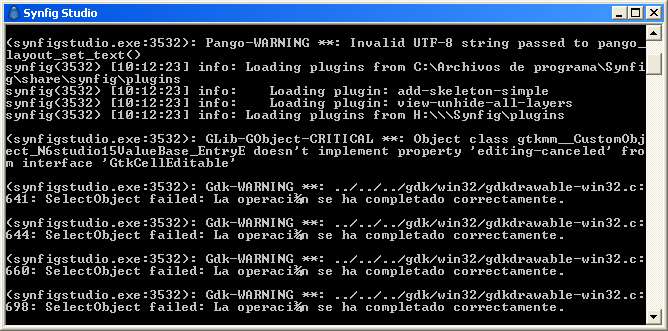
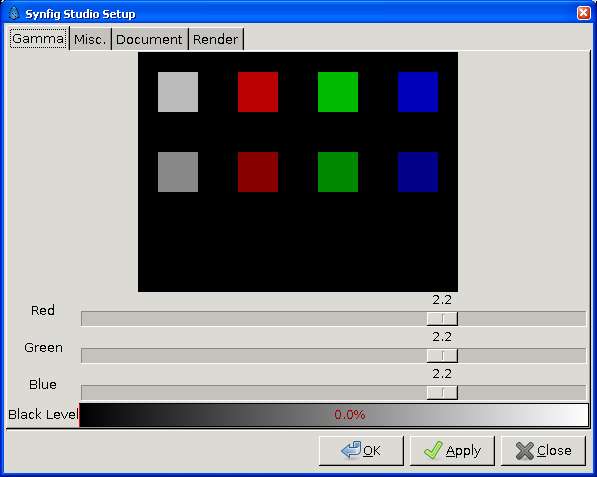
Hello:
Before i tried to build synfig for windows using the instructions in the wiki but i failed.
Now I’ve downloaded the version of Zelgadis from the drpbx link.
I’m using rigth now.
I have the same problem that darkspace65. Resizing the canvas window hangs synfig. Even hangs all the Win7 system. So I pressed the win button (the one with the icon), to chenge to other open aplication, then returned to synfig; the hang disapears.
Also, First i tried to add a TEXT layer. Another hang, so changed of aplication and wait. After a moment the hang disapears.
But I think that maybe this is not the right topic to talk about this building?. Maybe I think move this to other thread.
Just to be clear: Does this win version have a bones layer, or plugin? Where can I find that?
Thanks for your work! (Genete, Zelgadis, PixelGeek, etc).
I messed around with the .64 version with the windows version a little, and I like the change of speed =)) good job You guys =p. I’ll be greatful when the final version comes out!
One little thing I noticed (not to criticize your hard work) that I don’t think I can do again. I opened 2 projects, then closed one while the other was still loading. The one that was still loading stoped with empty squares in them, and synfig locked up.
Thank you everyone for feedback. This week will be busy for me, I will try to work on the spotted issues after June 10th. Thank you for patience! 
Also, If you have labeled keyframes, it glitches on the canvas if you move around on the navigator, or when you scroll.
I had a stab at using the fedora build script, but I think I need a few more pieces than the script installs… It failed when failing to find autoreconf. I installed automake, autoconf and libtool, but now I’m getting failures with libtool trying to copy files from usr/share/libtool/libltdl which don’t exist.
Hi, Pixelgeek!
Sorry, I haven’t included all dependencies into script yet.
First of all, ensure that you have all your system up to date:
yum updateThen try to install those packages:
yum install intltool gcc-c++ autoconf automake libtool libtool-ltdl-develI hope that will help.
BTW, can you please share your .nsi file for creating Synfig install bundle? I have mine, but maybe I can borrow some options from yours…