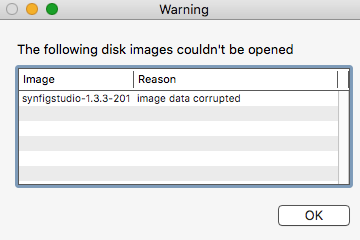Well, In my Terminal, I tried the commands you suggested and all I get is ‘command not found’
I run a (default) bash shell in my Terminal here, and even after a search (using locate md5sum), the only results I get is that ‘md5sum’ may exist in a zsh shell here, which, I would have a lot of trouble with trying to switch shells, as I am not experienced enough with that, but I think it could be done. I just don’t feel that comfortable on the command line and don’t use it enough.
I will check on my Mac forums and try to find a way to get that checksum value for you.
EDIT 10 minutes later; the proper command for me is just md5 /path to file and the following is what I got;
Desktop/synfigstudio-1.3.3-20170430.dmg) = 4ae3e86dea6c9bc55e6d9f56af9a545e
However, here are some NEW developments at my end !
I went back to the SourceForge site and downloaded the 1.3.2 version in stead, and managed to get it installed and working. It took quite a while before it popped open, but there it was. New splash screen and all.
It seems to be functioning, but since I am still learning how to even use Synfig, it may be a while until I see if it’s OK or not, but I will try to report anything that may be important if it breaks.
ALSO, In the process of installing vs. 1.3.2, when I check the internal vs. number where it says ‘About Synfig Studio’ it says it’s vs. 1.3.1 ( Revision 20170202, ID 30c218) !!! and this seems a bit strange . . . perhaps not that big of a deal… whatever…
AND, there’s one more thing too.
After installing vs. 1.3.3 My Synfig version 1.2.0 has now become unusable, and it reports being corrupted.
I still have the DMG for 1.2.0, so I could reinstall it if need be.
Is this a normal situation ?
Perhaps there is a plist file that they share, which should be deleted before switching versions ?
Have any other Mac users been using vs. 1.3.3 here successfully ?
Thanks for your assistance.