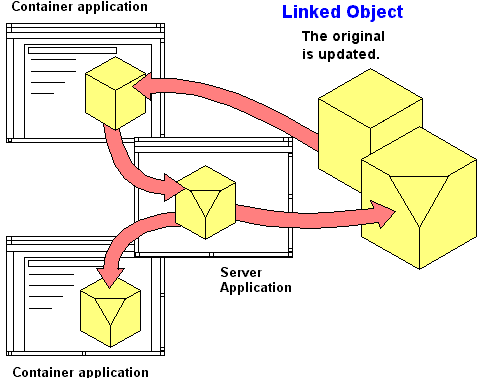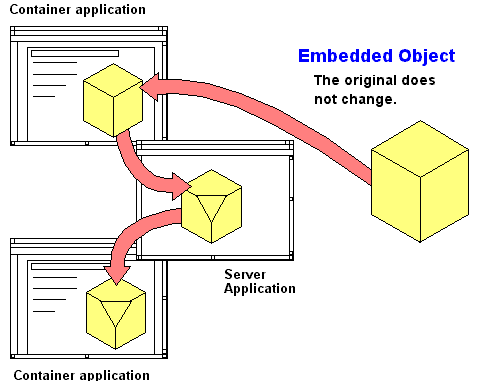Hi, I am currently trying to create my own short film. In doing so, i tried to separate the different segments to prevent interference,like trying to create new chracters or designing the backgrounsld in different synfig files and then importing or copying them into the main file I work with. However I have was unsuccessful in my efforts. When I copy a layer, any tranformation i applied to it will affect the original (even for shapes I copy in the same file) and imported files and cipied shapes from other files will not change transformations between frames despite being in animation mode (i.e tranformatuons will be constant throughout all frames). Is there a solution to this? Thank you!
If I understand what you want to do, I don’t think it’s easily possible to do with Synfig.
If I remember well, when you copy a figure, in fact, it links it to the original file.
So any modification to the “copy” modifies the original (because it wasn’t a copy in the first place, but a link).
The work around -if I recall well- is to make a copy of the file each time you want to import your puppet.
I hope I both understand you problem and give you the appropriate work around.
If I make a copy of the file, wouldn’t the imported characters be linked to the copied file? I think you understood my question, but I don’t understand the theory😥