I want to Copy a group of waypoints in a switch group, then paste them at another point on the timeline, with the same number of frames between each waypoint. I thought there was a way to do this, but all I’ve found is, pressing CTRL and clicking on one waypoint after another, then right click, then choose “duplicate” from the menu. That will copy a group of waypoints. However, when I choose paste, and try to drop the group farther down the timeline, it only will paste one waypoint on the timeline, instead of the group. Am I doing something wrong? Or is this even possible? I am using Studio 1.4. Thank you.
After you’ve CTRL clicked on all the way points, hold SHIFT then left click on any of the waypoints you have selected and drag out the duplicated keyframes. Do no release SHIFT until you have moved the keyframes where you want them to go and have released the left mouse button. So hold SHIFT, then left click then drag wherever, then release left click then release SHIFT
I just tried that, and it worked! Thank you very much, I couldn’t find a good explanation of this on the internet. This saves a lot of repetitive work. Thanks again!
Oh I’ve been wanting to do this too. Pretty confusing
The current development version already has a more intuitive way (we hope): buttons.
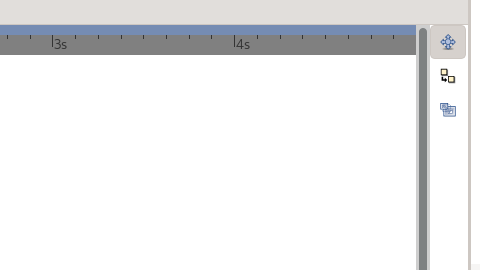
No ctrl-c/ctrl-v yet, because the clipboard can only have layers for now.
@rodolforg you should provide a link to the development version so that it’s easy to get there from this thread ![]()
Sorry, @Khemardi ![]()
It’s a ‘bit’ old now, but Konstantin is working to make a new development release:
And this one is a dev version not officially released ![]() (it seems to work better on Windows):
(it seems to work better on Windows):