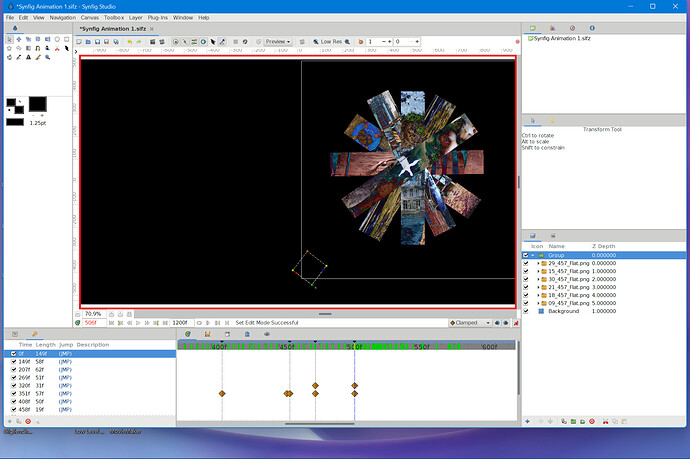Hi,
I have 6 cutout pieces, grouped as a circular object. I want to move the pivot point to the middle (it is somewhere else because of earlier animation). but cannot move the pivot point. I do not use a mouse, have a trackpad, and ctrl does not work.
Thanks for any help…
What is the handle color? Could you please post a screenshot?
Are you trying to select group origins that overlap? You may need to select layers one at a time to highlight all nodes simultaneously. Ctrl + click sometimes takes more than one click to work.
Click and drag the pale ‘purple’ handle (it’s next to the green handle).
1 Like
Thanks, I did not even know that handle existed. 
Thanks A LOT! For some mysterious reason people can’t give simple answers to simple questions.