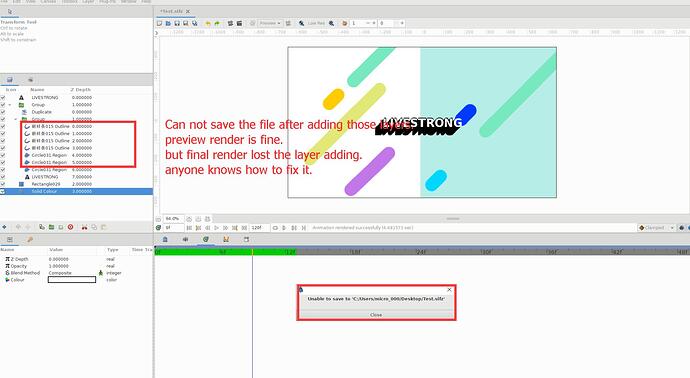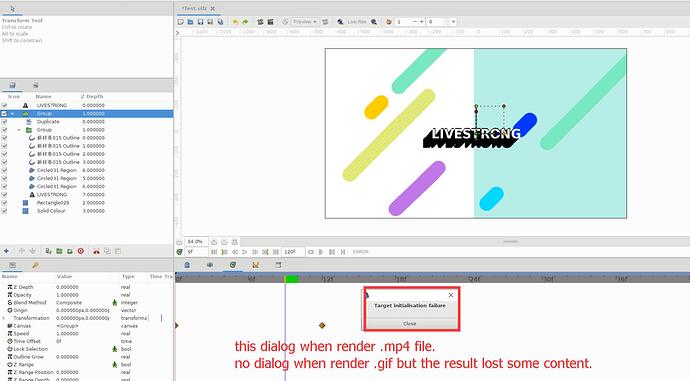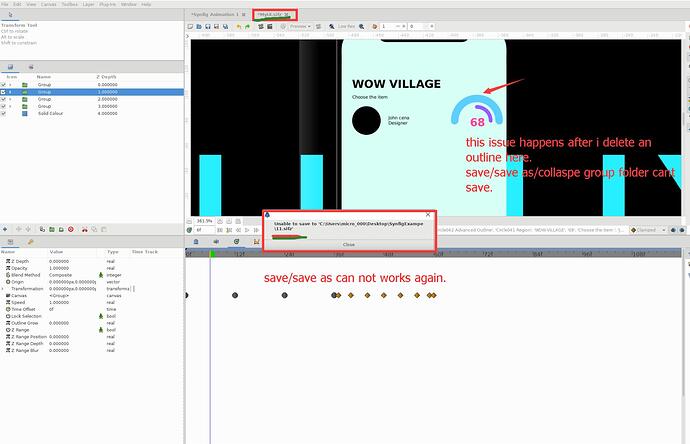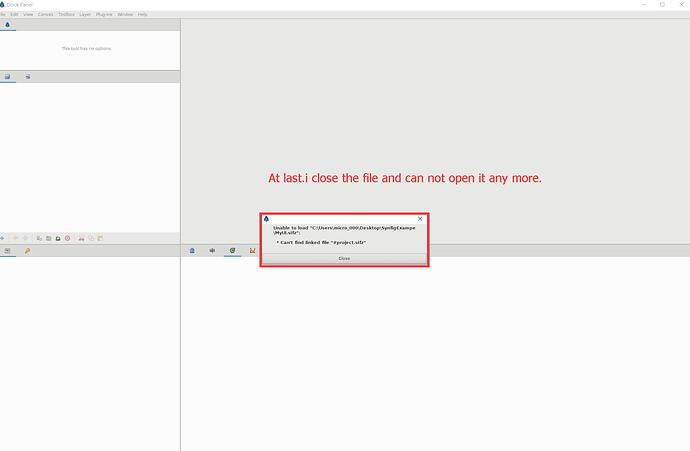Try to use only Latin characters instead of ideograms your layers’ names. 
bro.thanks for your response.i change layer name with latin character and still can not save file.
then i create a new file and add layer with ideograms character name and it can save commonly.
so i still do not know what cause this issue.
Try closing / collapsing all folders before saving.
Can’t you save or render?
I try to save file after close/collapse all folders and fail.then i abandon that file and quit synfig. 
cant save file and can render with losted content.
That’s odd  Is it possible for you to share the file?
Is it possible for you to share the file?
of course.but it can save now when i recreate those spline layer with ideograms chracter name.
Test.sifz (3.1 KB)
Oh, lol well if it works now then it’s ok. I thought you were still having the issue
Haha.appreciated for your time.hava a nice day.l
Do you know what you did differently to now be able to save it?
I don’t know.i do the same steps to add spline layer with ideograms chracter name.i can save it now but not then.
“Nice”!
So you have a saved file, you remove a layer and then you can’t save it, right?
Could you provide me this file for investigation?
Yes.i edit the file and save it one time about each 1 hour.and can not save it after deleting an outline just now.then i close it and can not open it any more.
What version of Synfig are you using?
SynfigStudio-1.5.0-2021.08.13-win64-32dd4