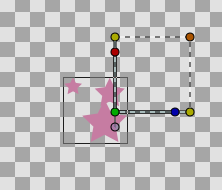I am very sorry to have to re-post this. I’ve spent over a week trying to fiddle around and I still can’t solve the problem. My original post got no replies, so I hope it isn’t against the rules to repost a question like this.
Original:

“Yesterday the bones were working fine, and a finished a small animation using the same body parts as I am now. Initially, I applied no mask since these are already transparent and I wanted to see if I could save time. The bones didn’t work. I applied a mask around the outline. The bones still don’t work. Why don’t the points remain aligned with the part after I link them? It results in wonky rotation as seen in the attached pictures. My version is 1.4.4.”
I managed to restore my original character model and the joint rotation works well. However, when I tried to replace the hands with an updated part, I had the same issue with weird rotation as above. The mask was also not rotating well so the hand was getting cut out if I rotated it too much.
If someone could help me, that would be really great.
I’ve tried linking the bone to the group containing the mask and PNG. I also tried linking it to just the PNG. Neither worked. I also tried deleting the mask, but the rotation was still off.
Could you select the Chest/Body layer and show its transform handle/widget?
https://wiki.synfig.org/Group_Transformation_Widget
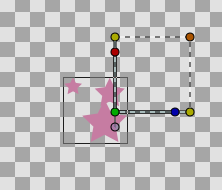
I uploaded an old model with working bones, but I added new hands which aren’t working. Here is the front hand’s handle:

Moving the grey origin point of the handle doesn’t affect the hand’s rotation.
Deleted this comment below since it wasn’t replied to you.
The pale purple point moves the Origin (green) point, that indicates the pivot point 
Can you share your file? Publicly or via PM.
Sorry, I’m a huge computer noob. How do I get the file from the Synfig database onto my desktop one? Is there an export button?
I was wondering… Maybe you animated the Pivot Point movement?
Today my siblings taught me how file are organized in folders. I only know how to use Chrome OS, where you can find any files by just pressing the recent button. I discovered the Synfig file in my User folder. Here it is:
Troublesome.sifz (19.3 KB)