When I save a drawing always a background is present and saved too, how can this be avoided.
Example. When a circle is drawn and saved, the square area around the circle is visualized also when I will put the figure (circle) onto something
When I save a drawing always a background is present and saved too, how can this be avoided.
Example. When a circle is drawn and saved, the square area around the circle is visualized also when I will put the figure (circle) onto something
It looks to me like a bug.
Please provide more information:
-Operating System.
-Synfig version.
-Example sifz file and output image file.
-Detailed steps to reproduce the behavior.
-G
I work with Vista
Serif drawplus 4.0
I do nog know what you mean with synfig or sifz
See annex for result. The question is how can I obtain the logo (in red) without all the white colours
Thanks
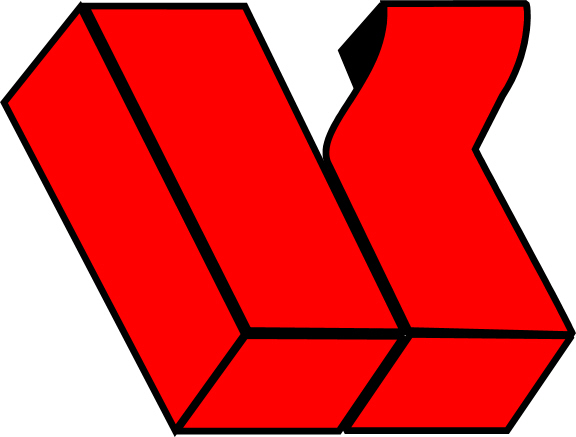
I work with Vista
Serif drawplus 4.0
I do nog know what you mean with synfig or sifz
See annex for result. The question is how can I obtain the logo (in red) without all the white colours
Thanks
We use the term synfig to loosely refer to both the synfig tool and synfigstudio GUI. (The subject(s) of this forum and website. (?))
.sifz (and .sif) is the extension of the files created by synfigstudio to store animations. Stictly speaking you don’t save .jpg files with synfigstudio, you render them. You save .sifz files.
What were you specifically expecting?
G.
I am working with another editing program: serif DrawPlus
But my problem is the same, irregardless which editor is used I think.
Once again : What has to be done to put a created RED logo upon - let’s say - a green background.
When the created red logo is saved the resulting picture is a red logo upon the white background.
The red logo cannot put on the green background since it has itself a white background
hi pauldh,
First of all you have to understand the transparency concept. Transparency in computer graphics is provided by the alpha channel.
JPEG format doesn’t support alpha channel. So you have first of all save your work in a format that supports transparency. After you need to look into the help of the software you’re using to know how to define a transparent background. In Synfig it is the default behavior.
This forum is for the support of Synfig Studio and it is not related to Serif Drawplus in any case.
Anyway we are glad to help you and you’re welcome to download, install and use Synfig Studio, the best 2D animation open software we are aware of.
-G
OK Thanks