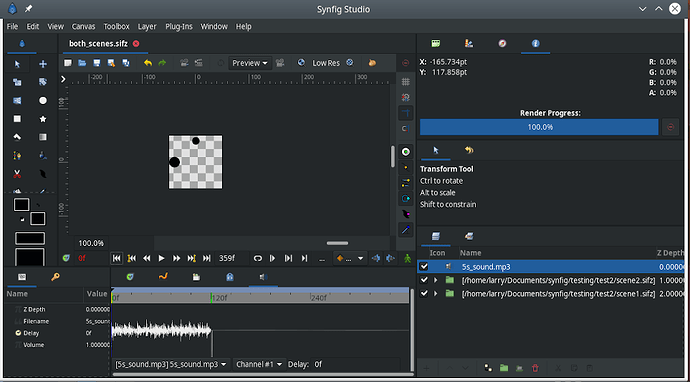I made two files, scene1.sifz at 360 frames and scene2.sifz at 240 frames. So I make a new project, set it to 600 frames, import scene1, import scene2, set the time offset and opacity parameters, try to render to an .avi file and it won’t render more than 360 frames. Rendering from frame 0 to frame 359 works fine, rendering from frame 240 to 599 works fine, and any 360 frame spread in between works fine.
If I try to render more than 360 frames, say frame 100 to frame 520, it starts at the correct frame but always cuts off 360 frames later.
Tried the preview and it went through all 600 frames just fine.
Is this a known bug or am I doing something wrong?
Synfig 1.5.0 on MX Linux 19.4
Can you make a screencast?
Don’t know how to do a screencast but I did a quick experiment today -
-
Put default settings at 24 fps, 100 x 100 pixels, transparent background
-
Created two new projects named scene1 and scene2
-
Set scene1 frames to 0f - 119f for five seconds total
-
Set scene2 frames to 0f - 239f for ten seconds total
-
Animated a circle in both scenes to tell which is which
-
Created one new project named both_scenes
-
Set frames to 0f - 359f for fifteen seconds total
-
Imported scene1.sifz then scene2.sifz
-
Set timeline to 120f then set scene2 time offset to -120
-
Hit the play button, scenes played as should for a full fifteen seconds of animation
-
Click render and create file both_scenes.avi
-
Play file both_scenes.avi and it plays as it should for fifteen seconds
-
Result: Synfig is working properly
Okay now I know it’s something in my project causing it, not Synfig. I’ll see if I can find what it is and let you know.
Thanks all and happy holidays 
Found it. It’s the soundtrack.
If there’s a soundtrack somewhere in your layer list that is shorter than the combined frame time of all the layers the .avi file will be rendered to the length of the soundtrack, not to the total frame time.
I went back to the experiment above which is fifteen seconds long. I made a five second audio clip and then imported it as you can see in the layers panel -
Even though the frames are set to 0f and 359f, the resulting .avi file is five seconds long. Remove the .mp3 file and the resulting .avi file is fifteen seconds long.
Also even though the soundtrack itself is between 0f and 120f the entire track will play regardless of whatever time frame you start the render at.
So if anyone out there is having this problem just make sure your soundtrack is the same length as your video and you should be fine.
2 Likes
Fix will be available in the next development version: https://github.com/synfig/synfig/pull/2477