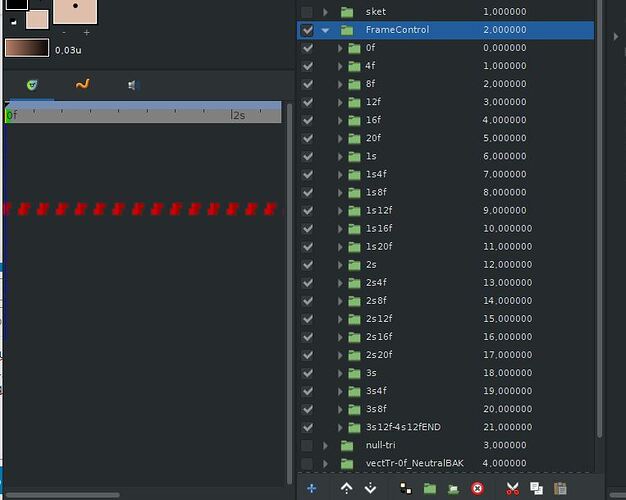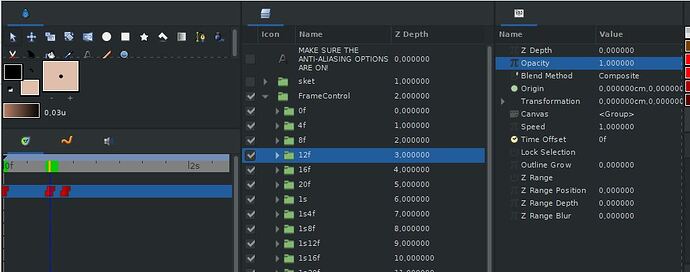Helloooo~ again!!
Umm… I’m not sure where to put this in.
It’s not really a ‘legit finished work’ per se, but not exactly a WIP either since this clip is not exactly the main focus of my WIP (details below). But I’ll just put it in here and you guys can let me know if I misplaced this one. ![]()
So, I think it’s finally time to step up my game a bit. Instead of creating a still manga/anime image art, I’ll be making them bodies move. In other words, actual animation! (Yay! ![]() )
)
To do that, I gotta start somewhere.
And I think there’s no better place to start than figuring out how would I manage my animation projects. This includes separating animation files by scenes, slightly different composition method, folder organizations, renders, and importing them to video editor projects.
In order to figure that out, I need an animation file to work with. But since I have only a little experience with animation, I had to search for a bit of help for where to start from on learning animation. And I found out according to some sources, animating a ‘Bouncing Ball’ should be a good starting point.
Thus I’m making the animation and learning to make the ball move and bounce, while at the same time trying to figure out how to organize my animation files, along with some (by that I mean, So Many!!) trials and errors on the way, and at the same time making notes for my Animation Workflow.
And I think I’m really getting the hang of it. I almost got a very good (stable and doable) concept for my Workflow, which is Awesome! Just need to iron a bit more of those wrinkles, and I might be good to go.
As for the ball animation, well… here it is! Not my best creation, but I had a good time animating it~ ![]()
Also it doesn’t need to be pretty yet. As long as it’s workable for workflow testing, it’s good enough for me.

IDK why, but rendering this file to .gif takes Forever. It’s very contrast compared to rendering using ffmpeg, which takes wayyyy quicker time than this ._.;
This animation was made entirely in Synfig Studio using vectors, with pseudo frame-by-frame method. Meaning that I’m using Constant waypoints to emulate frame-by-frame animation.
Sure it doesn’t look impressive yet (considering how simple this animation is). But I’ll be expanding this much further, including (hopefully) creating proper anime scenes (or something that resembles that), with vectors and all. And yes, that also means drawing the characters and background with vectors, in Synfig Studio.
Now, I’m not exactly sure if this is 100% possible. Idk, I might eventually hit a huge roadblock and had to resort to some inconvenient alternatives. But hopefully (Hopefully), everything will go smoothly, I’ll make myself a good Animation Workflow. And maybe (Just Maybe), make an actual animation. Or even better, Anime-style Fan/Animation. ![]()
Now if only I can find a way to implement animation storyboards in Synfig~ ![]()