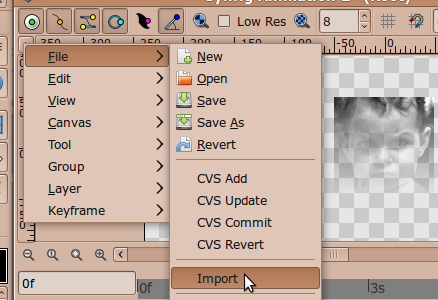Hi there!
I have just started out, and I have read a few tutorials. My ultimate goal is creating an animation for my junior secondary schools movie competition. I would like to use this program in a combo with Blender 3D (for some objects), and Wax Debug for some after effects. If this program is really what I want it to be, I might end up using it in the future to! 
Although I have grasped the basics, images stil seam to be a blur to me. When I import a PNG with an Aplha channel, Synfig ignores it and instead I get a lovely black background where the alpha channel should be. In the tutorials I watch the alpha channels are imported with the .PNG
Could someone please enlighten me on the subject 
(If it makes any difference I am using a program called Pixelformer to create the Alpha channels.)
Thanks,
Kiezza