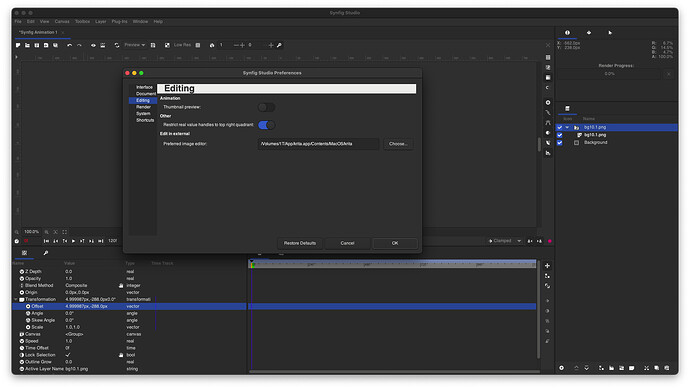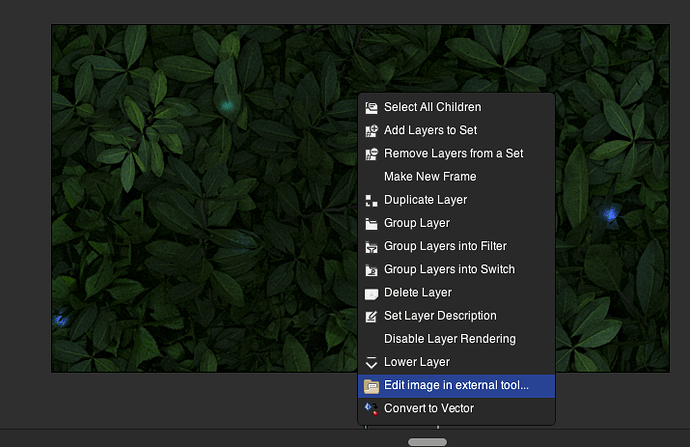Hi, I’m trying to understand how I have to go about having a PNG in my Synfig studio and all those parts that make up the overall picture of PNG. I’ve been trying different variations and none of them work out. Please understand, because I am totally new to animation.
I tried in Inkscape but to save us … sif, it just pops up all in black in Synfig canvas. Is there a viable way to solve this?
Or, if I can’t import a png into pieces, how can cut a character or image in Synfig studio? I couldn’t find any material on this
Thank you!
Did you try menu File > Import in Synfig Studio?
Good morning Rodolforg! But not about the import itself I ask. After you edit a photo, you get those vectors, parts, that I would like to animate. And I don’t understand the mechanism by which I can import them into the studio. For example, in Inkscape I process the photo, download it as a sif, but Synfig shows it to me in black and invariably tells me that synfig is an old variant. Although I downloaded the newest version. The skeleton also command doesn’t show me baby (child) bones…
I didn’t understand.
Do you want to use PNG images or vector images that you create from Inkscape?
the Sif format saved by inkscape, it seems only the Path tag is retained, such as Rectangle, Ellipse and Image tags will be auto cleared, which should be a inkscape bug.
if you edit images and simple shape in inkscape, you can export Png format to fix that.
test
-
download test.svg
test.svg.zip (143.2 KB) -
save as sif format (just Path content has saved.)
you want to show a part of Png in Canvas?
Hi! YES! Example: a male character, a doll, no matter what, something that has limbs, head, torso, part, and that I would like to animate. That means defragmenting that whole. and I can’t figure out how to insert that whole on folders in Synfig. I can’t find anything anywhere that clarifies me! Inkscape brings me a big black spot on the canvas
Hi! Yes! From Inkscape or any other image processing software. I understood from those presentations in Synfig’s own youtube, that the software is not compatible with any photo editor. But even with those suggested, it doesn’t work! Or I don’t know how and I would like you to clarify me, because I realize that processing an image is essential in the animation process. I have no talent as a drawing
If you want a external image editor to edit imported images quickly, you can add it in the setting of synfig.(i recommend krita)
Thank you bjyitu! I will try, I hope it will work ![]()