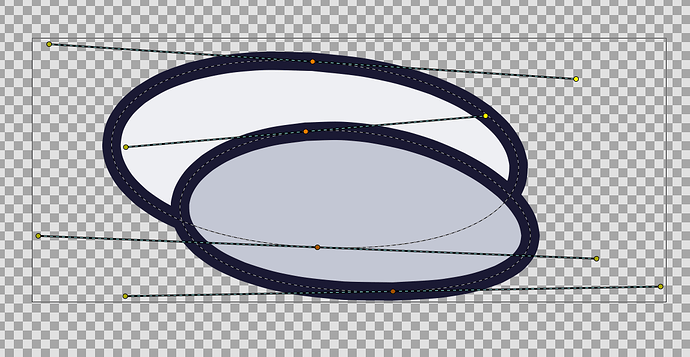I’m not familiar with how Synfig is programmed but If these changes could be implemented it would make drawing and animating much more convenient for users.
Some suggestions need images for clarification so they will be numbered according to the suggestion I am talking about.
1: Always have “Link Opposite” as an option when linking vertices/tangents in the right click menu.
Many times I have to link different regions/outlines together and sometimes it inverts the tangent lines, being able to use the Link opposite button would have fixed the issue but it doesn’t always appear in the right click menu when I need it.
2: Issue when linking multiple vertices and tangents at the same time.
It would be extremely helpful when you press the “Link” button in the right click menu, when selecting multiple vertices and tangents at the same time, it would link the vertices to other vertices and tangents to other tangents rather than trying to link all of the vertices and tangent lines into one point. (I will elaborate more in the images section)
3: Disable autosaving when the preview window is open.
When I have a long animation, the program autosaves in the middle of the preview and causes it to freeze, this can be very inconvenient sometimes, and I think it would be better to just pause the autosave timer when the preview window isn’t minimized.
4: Add An Anti-Aliasing toggle to the tool options window.
I’ve noticed that when I draw something, give it a feather effect in the parameters window and Anti-Aliasing is enabled, it causes the program to lag if too many feathered objects are in the file. By default every new object has Anti-Aliasing enabled so it would be very convenient if this could be turned off.
5: Being able to select multiple waypoints in animation using a selection box. This is a really big deal since there have been times where I needed to delete/move a lot of waypoints in an animation and I needed to manually click every one of them. Adding a feature like this would greatly appreciated.
6: A button to remove tangent lines on splines in the right click menu.
There have been many times when I have been drawing objects that would look better with no tangent lines, I have had to manually split the tangents to get the desired look (Pointy, sharp).
1 and 6: (The right click menu)
2: (To demonstrate the issue, draw 2 circles like this, select the tangents and vertices at the same time and link them, see what happens when you move the vertices around after doing this.)
(Now try to do the same thing but link the vertices and tangents separately, this is how the links should act normally)
4: (Tool options window)