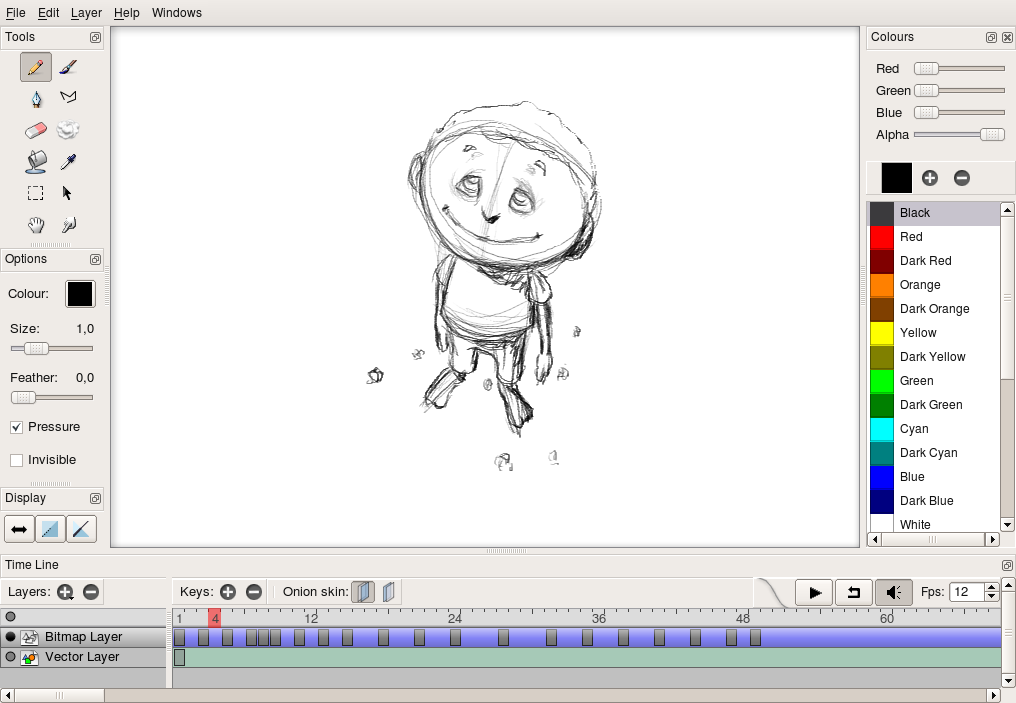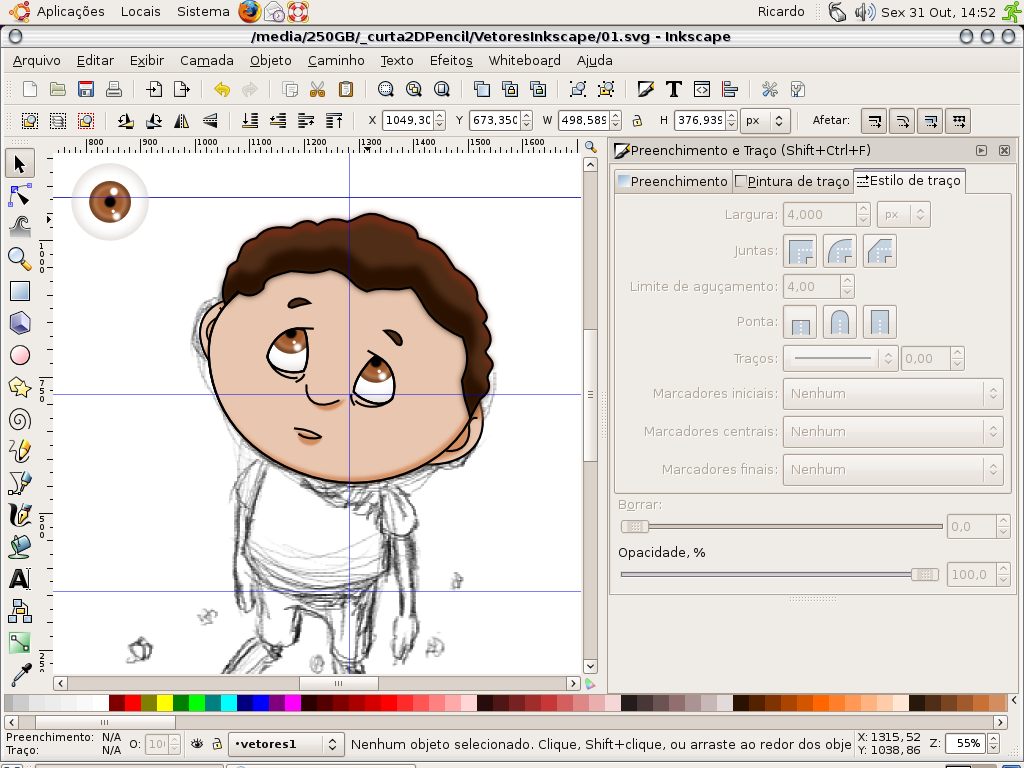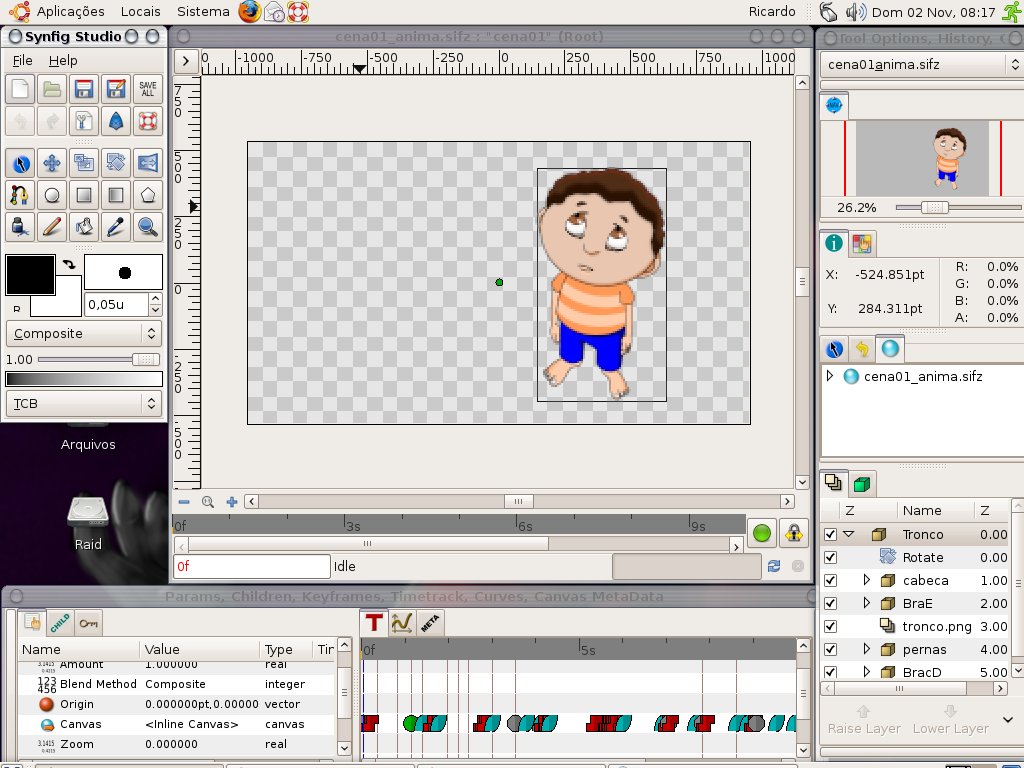Hi, Genete
Well,Iam working now at the project ( I am waiting a long render in blender…). Inkscape is just for vector art.
I will explain the process an why this.
I am using Pencil for the sketches because it has “onion skin” and when I play the file I have a “realtime” playback, so for timing the animation and test the keyframes …pencil.
After the drawings using Pencil, I just import these bitmaps inside inkscape and I use the bezier to vectorize the draw. I use inkscape because The tools are simple to use, I had some problems with Synfig. But I don’t Know, maybe I’ll try to vectorize some other scenes inside synfig.
After vectorize with inkcape, I just export the bitmaps of each part ( arms, legs, head…) with a High resolution, so I can import in Synfig.
After import those parts in synfig I use encapsulate and transform tools for cut-out-animation. ( each scene has a different file). I render the scene and then…
I’m importing .png sequences, exported from synfig, to blender ( the sequence editor is great ). I could use cinelerra too, but blender imports sequence of images as a unique strip, so I think its better for .png sequences, and uses a “proxy” for images ( it creates a low resolution copy to improve performance during playback).
For now, I’m vectorizing more scenes. At the middle of the next week I’ll have more composed scenes to send you ( here ). I just sent this one because I liked a lot the result ( I took about 2 days working about 2 hours ).
Well, I had used toonboom and anime studio before ( in the past ) and Synfig is very good too.We must work a little bit harder with the interface ( it’s not a user friendly ) , the performance with playback is not so good too, I thnik a onion skin would be great too.
But I’m using Synfig and liking it! It’s a great software. For now on, I’ll just use it. I want to produce all of my future works with open source software. Synfig is in my list. And if I can help on this…I’m here. This project will be finished soon and I’ll send you all my notes about problems and goodies.
Good luck and…good work!