Hi, I have saved a png in GIMP and when I import it in Synfig it stretches it out way bigger than it is originally. How can I make it import a file and keep it the same size that it is supposed to be? Thanks for the help.
Hi jsfarney,
just go to Toolbox->Setup…->Misc. tab and uncheck “Scale New Imported Images to fit Canvas”
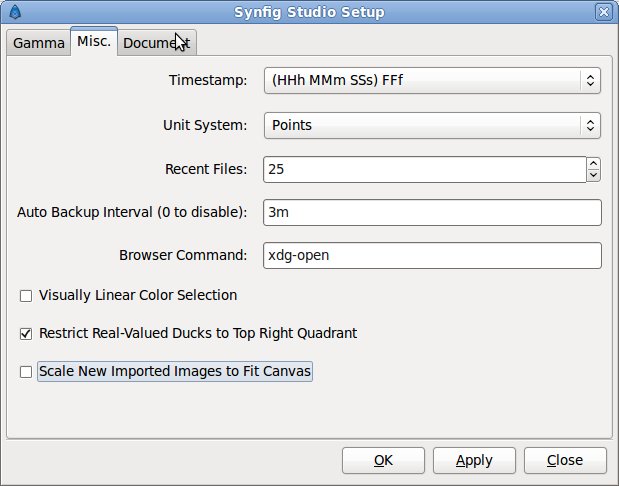
-G
Terrific! It worked! Thank you! I love this program so much. I have one more question. When I translate an object it doesn’t show me the image again till I let my mouse button go. Is there any way I can make it show me the image as I move it like on Inkscape? Thanks again, I really want to learn this program and support it with my cartoons when I finish them.
Not possible in the current state of art. The current render time is so slow to allow real time dragging objects. Maybe in the future if we improve the render speed, that can be done.
-G