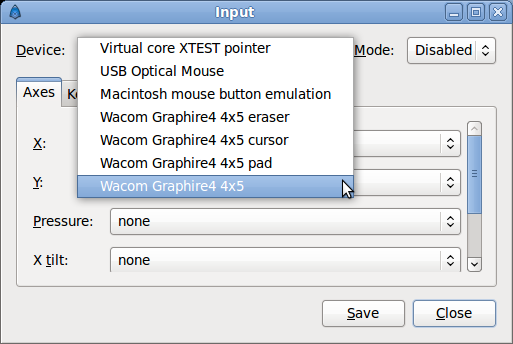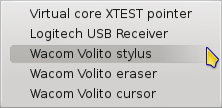Hello,
I know this has been discussed before but the solutions mentioned in all other posts didn’t work for me.
I have an old wacom volito, but which works very well in MyPaint, Gimp, Inkscape and others.
In Synfig movint the styles over the tablet moves the cursor and the coordinates are updated correctly. Operations equivalent to clicking, hovewer, don’t work at all.
What can I do? Also, I don’t know where is the config file for synfig.
Host/Kernel/OS “desktop-aptosid” running Linux 3.1-4.slh.2-aptosid-amd64 x86_64 [ aptosid 2011-01 Γῆρας - kde-lite - (201102051540) ]
CPU Info 2x Intel Core2 Duo E6750 @ 4096 KB cache flags( sse3 ht nx lm vmx ) clocked at [ 1998.000 MHz ]
Videocard ATI RV630 [Radeon HD 2600 Series] X.Org 1.11.2.901 [ 1680x1050@59.9hz, 1680x1050@59.9hz ]
Network cards Atheros L1 Gigabit
Processes 212 | Uptime 1:42 | Memory 1937.1/3959.7MB | HDD ST340014A,WDC WD5000AAKS-6,SAMSUNG HD322HJ,WDC WD1600JD-00H Size 1020GB (38%used) | GLX Renderer Gallium 0.4 on AMD RV630 | GLX Version Yes | Client Shell | Infobash v3.37