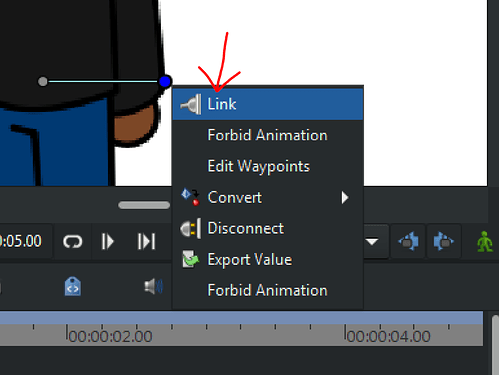My previous attempt for this life hack didn’t really go like I planned it to be last time, but this should work now. I’ve tried animating with it and it works okay.
If you’re making a rig with rotation layers, and you want the arms to move with the upper part of the body, here’s how it works:
1) Put your arm layers into a group, then add a rotation layer by right clicking on the layers you put in the group, go to “New Layer,” “Transform,” and then, click on “Rotation.”
**Make sure that the origin point is the same position as the rotation for the body and head so that the arms don’t move out of place when animating.
**This will not be added into a set.
2) Select the body rotation and the layer you’ve added for the arms, and then click and drag to select the angle points. Right click on the selected points, and click on “Link.”
This should now make the arms move with the upper body.
Let me know your feedback if this trick works for you.