In Synfig, the outline and the shape (circle, rectangle, star layer, or region layer) are independent of its outlines (outline and advanced outline).
If a shape is region layer. Then the outlines are connected. So when you move the vertex the outline also changes accordingly.
This doesn’t occur with other layers like Circle Layer, Rectangle Layer, Star Layer, because an outline is made up of vertex. And these layers are not made up of vertex but of properties that vary depending on the layer.
For now, that is the only way you can scale both of them together.
Yes, that is the reason.
You can move the center of the group with the handle that is below the green handle (sort of purple color)
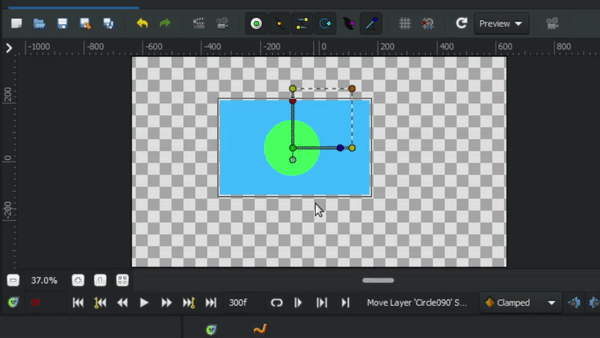
I have created a plugin that would set the origin of shapes to the center.
Here it is
Synfig can be a really good tool to animate vector animation, everything within the software itself is sufficient to create high quality animations. But Synfig doesn’t feel user friendly, but it has enough potential to create complex animation. Here are my animation (with files) so that you can see and study them.