I’m starting a new thread for my questions…
- Is there a layer for mirror effect? That is, I have a symmetrical image, and want to manipulate half of it (one layer) and have the other half move automatically.
I’m starting a new thread for my questions…
There is no ‘mirror’ layer. The effect you’re looking for can be achieved by exporting the canvas, and reimporting it, but flipping the corners of the canvas around. Use a rectangular region to blend the original canvas and flipped imported one.
Chris
Ok, I think I managed to export/import a canvas (at least I now have two images)… but I don’t see any corners to flip around. Instead, I can only find a single “origin” point.
Could this effect possibly be achieved through zoom? That is, instead of the current zoom scale, make it so that negative zoom flips the image
Not really. Zoom just makes things bigger or smaller.
If you wanted to use negative values to flip a zoom, you’d also have to figure out which direction to flip it - horizontally or vertically.
Chris
I disagree. The way some other programs (e.g. Flash) do it is both vertical/horizontal. It’s the same way the scale tools of those programs work. For example, giving the command “Flip Horizontal” is equivalent to setting Zoom=-100%;Rotation=180. Basically, the way they accomplish zoom is multiplying both x and y sides (vectors) of an enclosing rectangle by the scale factor. So if the factor is negative, they become negative and flip
I have nothing against the way zoom works in Synfig, but canvas modifications are a much less intuitive way of accomplishing the same goal. Perhaps a mirror layer (which has two “ducks” to determine the line of reflection)?
Meh - the method I was thinking of works well for imported images - not so well for canvases. (or rather you can do it with canvases, but you’d have to edit the sif file in a text editor - for very advanced users only!!!)
You’d be better off with a Warp layer. Here’s a working example. The red blob on the left is a warped version of the one that is blended ‘onto’ a black rectangle on the right.
Chris
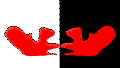
mirror.zip (72.2 KB)
For simple mirror effect don’t use the slow Warp layer. Better use Stretch layer instead. Set its amount to be (-1,1) for a flip by Y axis or (1,-1) for a flip in X axis. Also the Origin parameter allows to define the symmetry axis.
-G
mirror.sifz (2.5 KB)