Hola. Hago un dibujo con varias capas, después las encapsulo y duplico, muevo la capa duplicada e intento hacerlo más pequeño, sin embargo no puedo. Si intento enlazar los patos me sale lo siguiente:
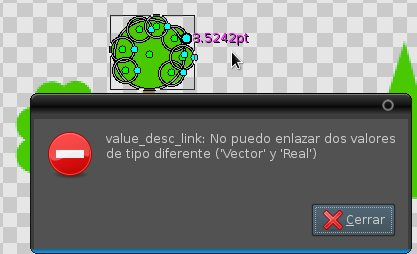
¿Cómo puedo escalar un dibujo formado por varias capas? (en el tutorial básico dice que probemos: con dos círculos es fácil, pero no entiendo por qué no me funciona aquí, no sé qué hago mal.
Hi Rafael,
I’ve tried to reproduce your problem and cannot. I just can scale a set of layers without problem.
What does happen exactly when you use the scale tool with your selected ducks?
Remember that you have to grab a duck of the boundaries to perform a scale operation. If you select a duck very close to the center of gravity a smooth scale is difficult to produce.
Regarding to try to link all the ducks, please read the message: you cannot link vector to real it doesn’t match.
-G
First try: I drag and drop the mouse to select ducks. If I try to scale i have the same message. (now I know why)
Second try. I select each duck (circles and triangle) and I can reescalate, but now I have a new problem: Some circles enlarge and other circles decrease: here are some screenshots: the draw is the same (only transformed by reescale):
(sorry for my english: sometimes I haven’t any time for to do a good translation)
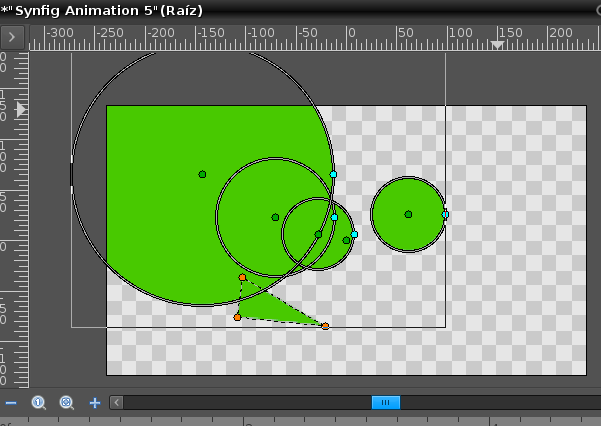
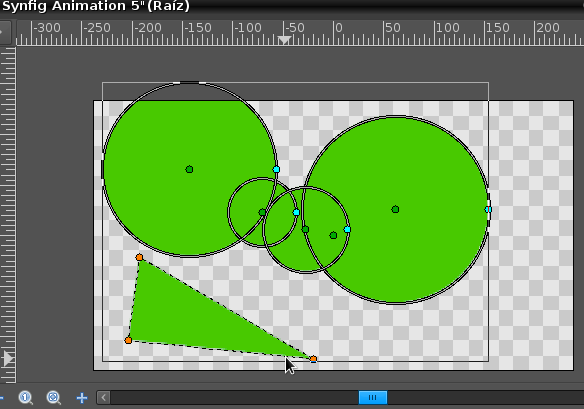
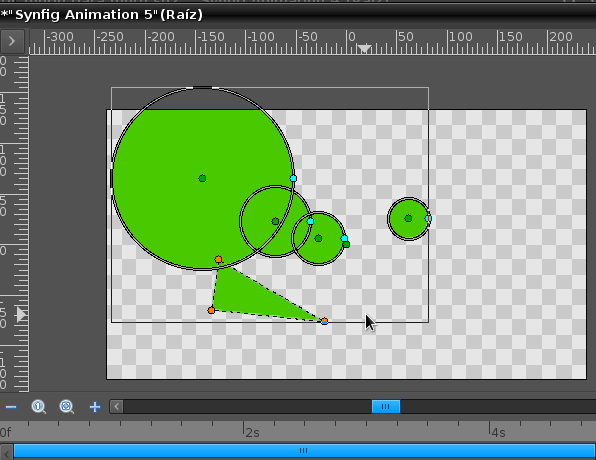
To properly scale a group of circles you have to select its origins too. I think that by draging a box around will select them too.
If you select the origins of the circles (its centers) you enlarge the distance or the radius duck from its origin when scaling. If you do not select the origins then the radius ducks are scaled as a group of ducks so in some cases the radius is icreased and decreased in others.
At the moment, the scale tool just scales the ducks as a group of points in the plane and it doesn’t care on what does each duck represents.
Try to do it starting over.
-G
Ok, thanks a lot, Genete.

Hi, Genete. I have the same problem again (perhaps I didn’t understand you well). Look at this, please:

I want to animate it by moving the trees. Trees and road are in the same inline canvas, so I duplicate them. I place the duplicate it to the left (out of bonds). I want to move all to the right, but I can’t connect them. I select both, I drag and drop an nothing happens. If I select this:

then I try to connect

and I have the same message:
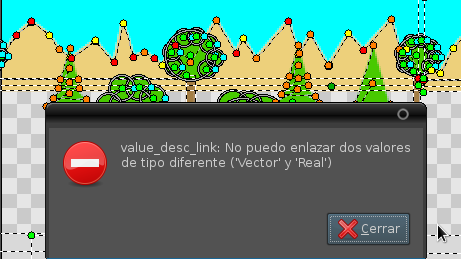
Finally, I moved first one and then the other. What is wrong?
(Spanish). Por si no lo he explicado bien: una vez duplicados los árboles, quiero seleccionarlos todos y enlazarlos para moverlos juntos. Me da la impresión de que debo evitar los centros de los círculos, por lo tanto no puedo arrastrar y soltar. Estoy seguro de que se puede hacer y por tanto hay algo que hago mal, pero no lo descubro.
Gracias de antemano.
To move all the ducks together you don’t need to link them all!! Link two ducks means make them to be exactly the same value (constant or animated) all the time. So how would you link the radius of a circle to its origin? They are different value types and cannot be linked.
What you need to do is:
- to MOVE the ducks (and therefore the objects described by those ducks) you have to select them all (like you did) and use the normal tool over one of them to click and drag, that’s all.
- If you want to move them like a grouped thing (for example move a tree what is made by two or three layers) and you don’t want to do the “select all ducks” thing everytime, you can encapsulate all the layers that belongs to the tree in a paste canvas layer (select the layers in the layer list dock panel and right click -> encapsulate). Once done you can select the encapsulate layer only and click and drag its origin duck which will move all the layers that are inside the paste canvas layer.
-G
As I thought it will be, it was REALLY EASY 
Thank you very much.
Much easier to move the origin of the canvas, rather than all the ducks on it.
Chris
Much easier to move the origin of the canvas, rather than all the ducks on it.
Chris