Have an annoying issue, not certain if its that key, but bugs me a lot and makes positioning of certain things a nightmare.
Very new to animation, so thought I would make a stick figure, should be easy enough. Managed to get most of the controls right (well, think so, it seems to work as I want it to).
However, whenever I try to move an object (as in move, second option on the action menu, called “SmoothMove Tool” the position handles ends up in the middle of the screen (work area screen, not my actual screen), and I am currently working down in the lower left area, and zoomed in, so the green dot is of screen until I have zoomed out.
The issue effects Spline Tool, and groups thereof and Rectangle tool, but not circle or star tool.
Attached a screenshot showing the issue
System info:
Synfig Studio 1.0.2
OSX Yosemite 10.10.5 (14F1505)
Model Name: MacBook Pro
Model Identifier: MacBookPro10,1
Processor Name: Intel Core i7
Processor Speed: 2.6 GHz
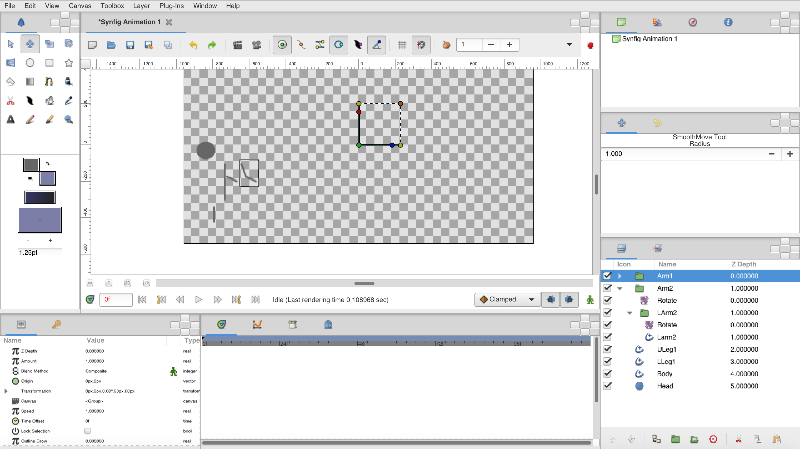
 )
)